

Simplify your membership site signup with Gravity Press. Integrate seamlessly with Gravity Forms and MemberPress, offering flexible signup options. Create custom forms, letting customers choose membership levels or streamline the process with hidden fields for pre-selected plans. Attract more members with a frictionless signup experience.
Gravity Forms offers one of the best looking and most customizable checkout forms, including a ton of great add ons to improve your checkout automations.
Quicker and more streamlined registration means less friction, resulting in more sales. In addition, our Auto-Login After Checkout feature, ensures that customers don’t have to go through additional steps in waiting for an email with their password; instead they can get to their community/content right away!
Registration forms can be configured to take a payment of any amount in exchange for MemberPress memberships.


Not everyone wants to force their customers to fill out a lengthy registration form just to sign up for their membership site. With Gravity Press, you have complete control over your signup form. Using Gravity Forms for MemberPress, you can incorporate almost any Gravity Forms field to allow your customers to select which level they want to subscribe to. Alternatively, you can also choose to use a text field and hide it from the customers so that they sign up for the level you specify.
Take advantage of the versatility of Gravity Forms with our integration plugin. Gravity Forms for MemberPress through Gravity Press lets you register your new customers instantly into the MemberPress level of their choosing, saving your time, money, and the unnecessary hassle of adding members manually.
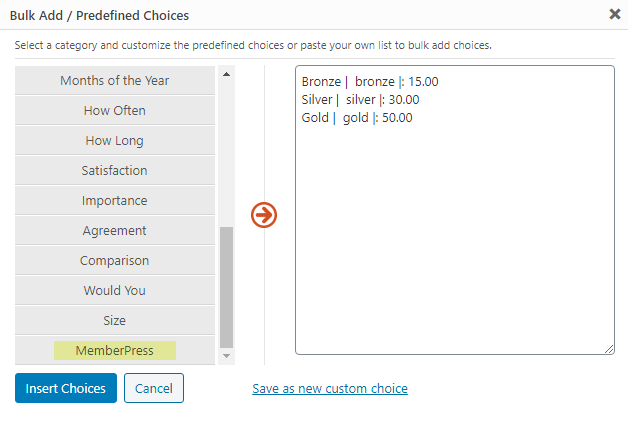


Not only can you use Gravity Press to register new members to your site, but you can also take advantage of GGravity Forms to create a separate upgrade form in Gravity Forms and use the plugin to either upgrade or add additional levels to their MemberPress accounts.
(NOTE: to use MemberPress Self Service options for subscriptions, upgrade to Gravity Press Pro)
Using Gravity Forms for MemberPress and its built-in subscription support for all supported payment gateways (recurring payments), Gravity Press will create a native subscription in MemberPress so that periodic MP transactions will occur whenever a successful payment is made by your customer. Failed payments or customer cancellations will result in automatic cancellations of your customer’s membership in MemberPress.


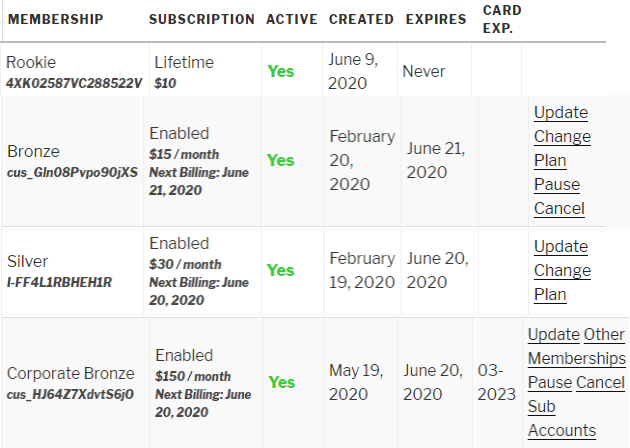
Gravity Press Pro/Developer provides membership info displayed on the MemberPress Account page. After logging in and visiting their account page, members can see subscription information, recurring transaction history, and can cancel their subscription from their Account page without having to request you to do cancel it for them. Plus, members can now update their billing information and upgrade/downgrade their membership using native MemberPress Groups functionality.
Gravity Press allows a friction-less registration experience for your users by both logging in and redirecting your new users to any page (protected or non-protected) in your site. For example, you can easily send all new users to a MemberPress protected welcome page right after signup.
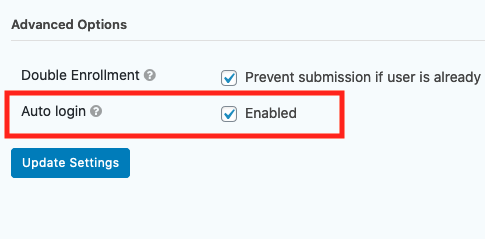


Provides essential data for reporting in MemberPress. Gravity Press will send all new one-time signups, transactions, subscriptions, and cancellations to MemberPress so that membership information is reflected in the MemberPress admin reports as well as for members on their MemberPress account page.
By L Weintraub on February 15, 2024
By Adam Bell on April 30, 2021
By Begoña Zamora Banegas on September 16, 2020
By Chris on May 1, 2019
By Chris Bradley on March 30, 2019
By Kent on January 30, 2019
By Derek on January 11, 2019
By Amir on January 10, 2019
By Alexandr on June 1, 2018