Gravity Forms Delayed Email Notifications
Schedule Sending Gravity Forms Email Notifications by Period-of-Time, Specific-Date, or Form-Field from the Moment of Submission
Gravity Forms is one of the most popular plugins in the WordPress world for building forms, and for a good reason. It’s user-friendly and flexible, allowing us to sell products, register clients, schedule appointments, and much much more, even if you’re not a tech-savvydeveloper.
I myself have been using Gravity Forms for almost all of my WP websites, it’s a plugin I’ve been counting on for years. And through extensive use of the plugin, one drawback it has in particular became crystal clear. While Gravity Forms does a great job sending out instant emails and notifications right after a form has been submitted, there isn’t a way to delay the notification by any period of time, or set a recurring reminder to either my team or my clients.
I often use Gravity Forms as a checkout system for websites that sell just a few products. The lack of ability to send out an email after some time has passed means the inability to schedule a check-in email; whether it be to ask for feedback, a review or just to check-in how the client is doing.
This inspired me to develop Gravity Forms Delayed Notifications.

A Handy Plugin: Gravity Forms Delayed Notifications
What is Gravity Forms Delayed Notifications (GFDN)?
Gravity Forms has a handy feature built-in, it is the ability to send notifications (emails) after a form has been submitted. With this feature, you can contact the person who filled out your form and let them know whether their submission was a success or a failure; if the form didn’t go through for a reason you can invite them back to finish it up. You can also send an automatic notification to your WP site admin or a team member and let them know there’s been a new form entry.
But this feature lacks a simple function, which is the ability to delay the email notifications. GFDN (Gravity Forms Delayed Notifications) is the plugin that fills this gap.

How can I benefit from Gravity Forms Delayed Notifications (GFDN)?
Your imagination is the limit for how Gravity Forms Delayed Notifications can be used. Below I’ve compilled the most common use-cases I see from actual customers of Gravity Forms Delayed Notifications.
Use Case #1: Ask for a customer review a week after purchase
This is the most common use-case I see, and it’s also what lead me to develop Gravity Forms Delayed Notifications in the first place. I wanted to email customers and ask for a review, but I didn’t want to do that right after the purchase because it doesn’t make any sense. I wanted the customers to use the product first, then ask for their honest review.
This is where Gravity Forms Delayed Notifications comes in. You can easily schedule an email to go out after a certain amount of time has passed instead of immediately after the form has been submitted in Gravity Forms using GFDN. Now you can email the customer a few days or a week after the purchase has been made and invite them to write an honest review.
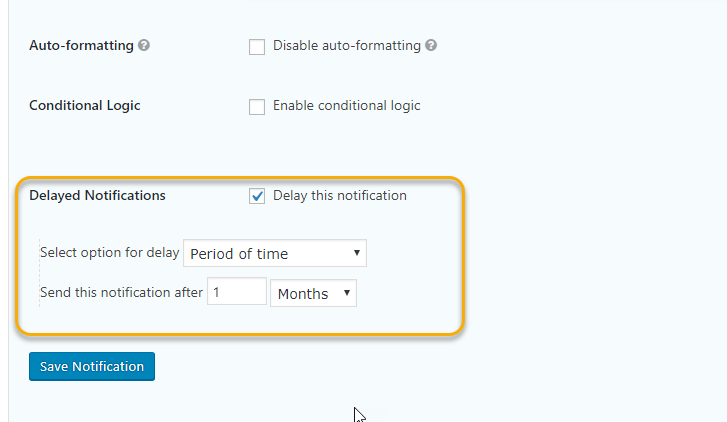
Use Case #2: Invite customers to buy a product again in Gravity Forms
If you’re selling goods that need to be replenished after a certain amount of time through Gravity Forms, you can email past customers when they’re likely close to running out of your product and invite them to purchase again. This is great for supplements, pet food, personal grooming products, and more.
To figure out how far out to delay this email, analyze your past customer’s repeat purchase interval and start from there. You can give them a discount for repeat purchases and even set-up recurring email notifications.
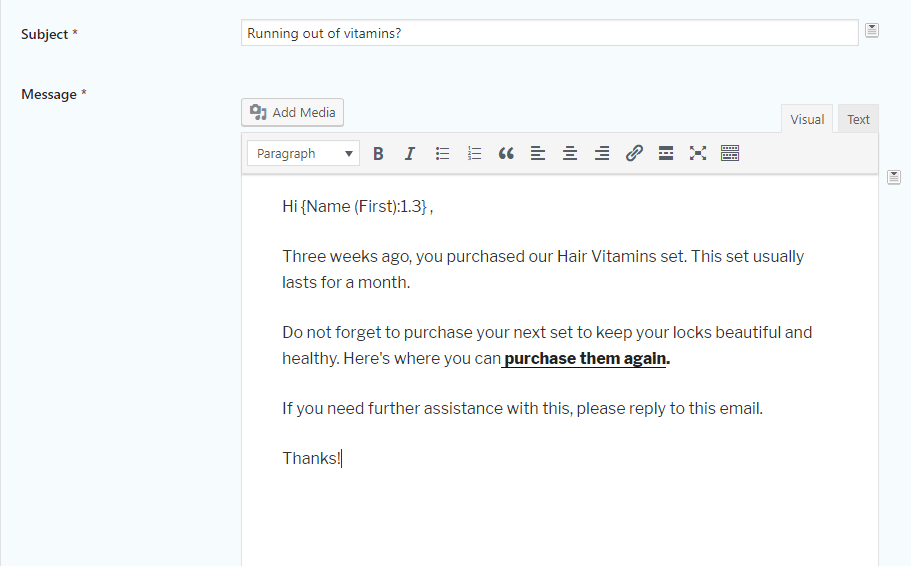
Use Case #3: Coaches reminding clients to book a session, or for just checking in
Wellness coaches and personal trainers often use GFDN to encourage their clients to schedule their next session. This helps them work with each client more thoroughly and decreases the rate at which clients disappear before working with the coach long enough to see results.
It’s also often used to check-in with clients that they haven’t seen for a while, for example, for several months to a year or more, often resulting in another consulting session.

Use Case #4: Setup a Drip Email Series
For easy marketing ideas, you don’t have to purchase additional, expensive plugins. With the help of our plugin, you can easily set up a series of drip emails – a series of emails that gets sent out at a scheduled you’ve decided on automatically.
Drip emails are a great way to let your customer know of other products or services you offer that might interest them without sending them your entire catalog at once.
These are just few ways Gravity Forms Delayed Notifications can be used to boost your business. The ability to delay notifications being sent out, anywhere from a few seconds to years, gives you the flexibility you need to run your business efficiently.


One Response