Gravity Forms Delayed Email Notifications
Schedule Sending Gravity Forms Email Notifications by Period-of-Time, Specific-Date, or Form-Field from the Moment of Submission
Did you know that Gravity Forms can be made into a great appointment scheduler? Yes indeed! With a few additional plugins, Gravity Forms can become the perfect, yet clean and simple appointment schedule for your service based business. Moreover, with Gravity Forms’ plethora of lead generation features, checkout options, and other marketing automation tools, Gravity Forms is way ahead of the game when it comes to being used as an appointment scheduler.
Delayed Notifications Makes Gravity Forms Appointment Scheduling Even Better
Until recently, however, one of the biggest gaps that was missing with using Gravity Forms for appointment scheduling was that your potential customer or lead could only get an email notification right after submitting their appointment request, but there was no way to send them an automatic reminder email before their chosen appointment.
Until now . . .
A few months ago, one of our customers who purchased our plugin, Gravity Forms Delayed Notifications asked us if we could add a feature that would allow you to send out a delayed notification in Gravity Forms based upon a date field selected by the user. So as we added that, we thought, well, of course, you should you be able to send the notification on the date that the user selected when submitting the form, but you (the site owner) should also be able to send that notification with a delay either before or after the date the user selected as well. So . . we built all that.
Here’s what it looks like from the Notifications page of your Gravity Form appointment request form that you’ll setup:
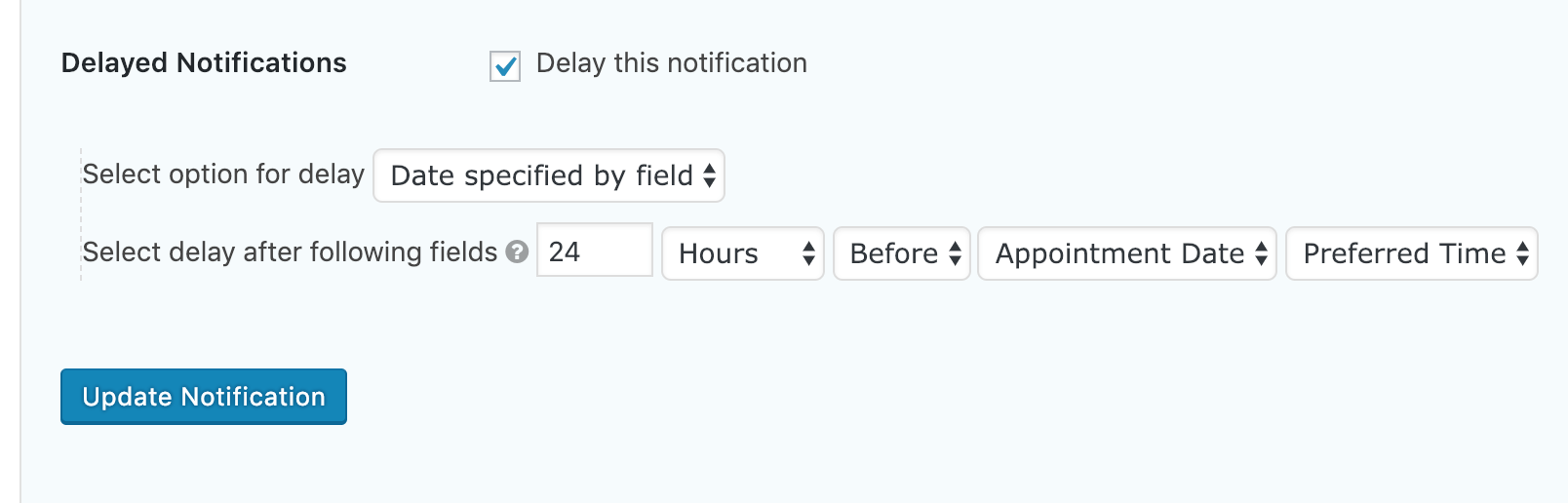
What this means is that now, using Gravity Forms Delayed Notifications, you can send both a meeting reminder a certain amount of time BEFORE the scheduled meeting as well as a follow-up thank-you email a certain delayed amount of time AFTER the meeting.
What You’ll Need to Setup Gravity Forms as an Appointment Scheduler
The following are what you’ll need to setup a great appointment request form using Gravity Forms
- Gravity Forms
- Gravity Forms Limit Dates plugin by GravityWiz – this will allow you to limit the available time slots your potential customer can choose from your schedule. This is important if you don’t like meetings at 4 AM when you normally sleep.
- Gravity Forms Delayed Notifications – in order to setup your appointment reminders and follow-up thank you or next-step emails
The folks over at RoundPeg have written up a solid tutorial going over the basics of setting up your Gravity Forms Appointment Schedule form, so make sure to check it out. Note however that they do not mention the Limit Dates plugin or our Delayed Notifications plugin in the article, so you’ll have to add those after.


4 Responses
Will this work with the gappointment plug-in?
Hey Bret,
Thanks for your interest our plugin! We do have an updated version of our Pro/Dev license that supports sending a notification based on gAppointments calendar field. Please send us a message if you do purchase our plugin so I can send that version to you. We’ll soon add it to our official updated version as well!
Thanks much!
I also have the same need to use gAppointments. I would like to see how you have implemented this before I buy your plugin.
Sure thing, please reach out to us and we can discuss further!