Easily route Gravity Forms file uploads to your favorite cloud storage platforms, not just Google Drive anymore.
We took everything that made our Gravity Forms to Google Drive Uploader so powerful, seamless form-based uploading, folder routing, dynamic file renaming, etc. and replicated it across multiple cloud ecosystems. Whether you use AWS S3, Microsoft OneDrive, or privacy-first platforms like Proton Drive or NextCloud, we’ve got you covered.
1. Gravity Forms to AWS S3 Uploader
Tagline: Enterprise-grade uploading straight from Gravity Forms to Amazon S3 (and S3-compatible storage).
Description:
This integration brings the raw power and scalability of Amazon S3 directly into your WordPress workflows. Instantly send uploaded files from Gravity Forms into your configured S3 buckets, whether you’re collecting resumes, signed PDFs, images, or other documents.
Supports all standard S3 setups and is also compatible with S3-alternatives like DigitalOcean Spaces, Wasabi, and more. Set custom paths, auto-rename uploads, and choose public/private access levels per file.
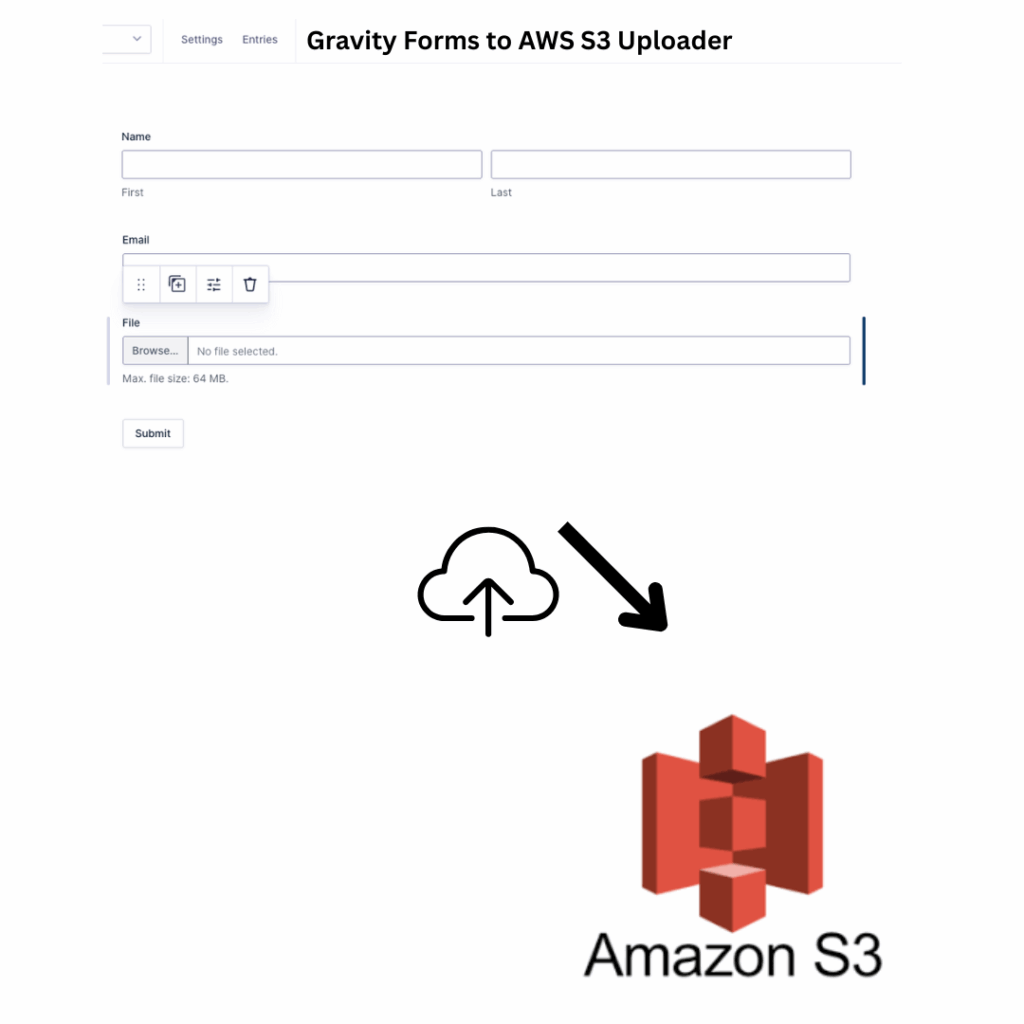
Key Benefits & Features:
- Works with AWS S3, DigitalOcean Spaces, Wasabi, etc.
- Bucket/folder routing based on form inputs
- Optional file privacy settings (public or private)
- Fine-tuned control with pre-signed URLs and metadata tagging
- Perfect for enterprise workflows and large file handling
Link: https://ristrettoapps.com/product/gravity-forms-to-aws-s3-uploader/
2. Gravity Forms to OneDrive Uploader
Tagline: Connect Gravity Forms to your Microsoft OneDrive and streamline internal document workflows.
Description:
Perfect for organizations deep in the Microsoft 365 ecosystem. With this uploader, files submitted via your Gravity Forms are automatically pushed into a designated OneDrive folder (personal or business). Great for HR forms, application submissions, client uploads, and more.
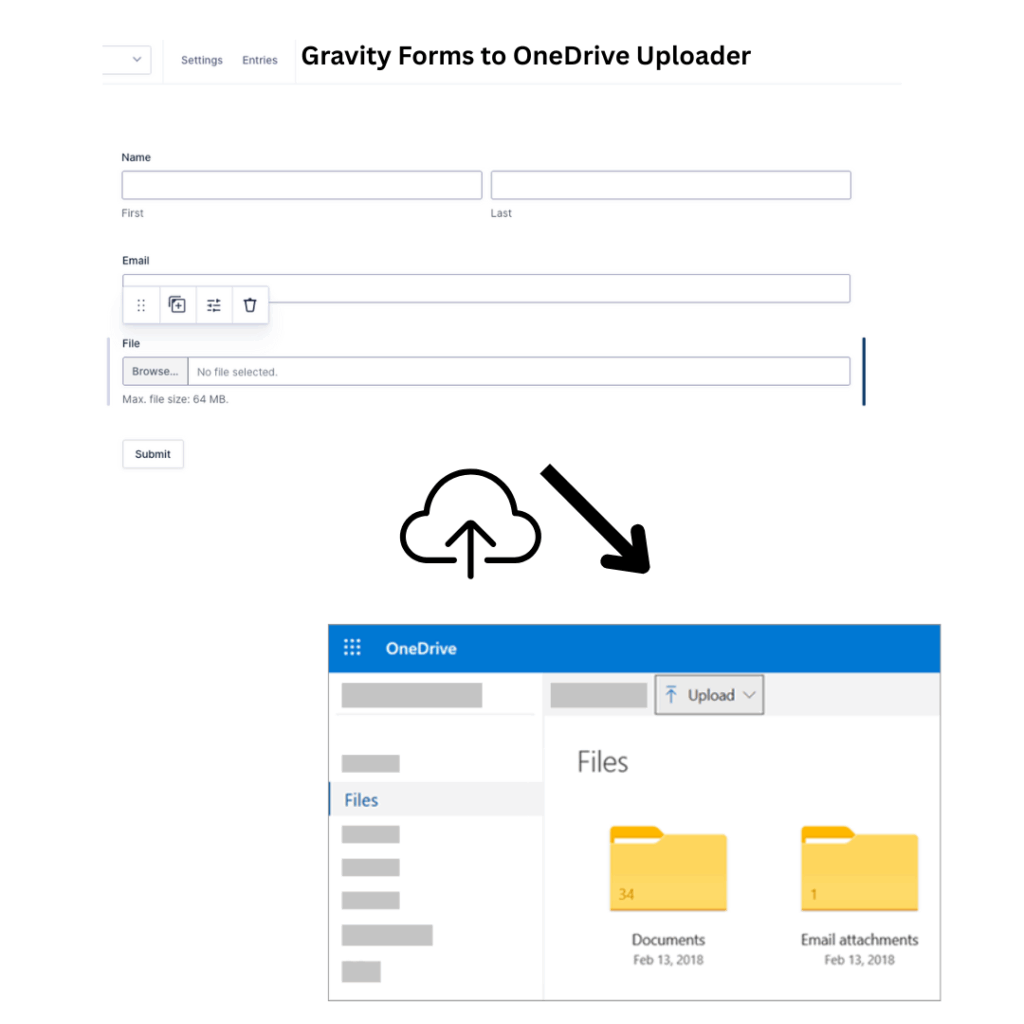
Built with enterprise use cases in mind, the integration uses Microsoft Graph API for secure and reliable transfer.
Key Benefits & Features:
- Supports both personal and business OneDrive accounts
- Dynamic folder creation using form values
- Secure OAuth authentication and Microsoft Graph API integration
- Option to overwrite or version files
- Real-time logs and file delivery status
Link: https://ristrettoapps.com/product/gravity-forms-to-onedrive-uploader/
3. Gravity Forms to NextCloud Uploader
Tagline: Host your own cloud? Push Gravity Forms uploads directly into NextCloud folders.
Description:
This uploader helps Self-hosters and privacy-conscious teams connects Gravity Forms to your NextCloud instance, enabling seamless and secure file transfer from your website to your self-hosted cloud. Whether you’re managing student assignments, intake forms, or project documents, you stay in full control of your storage.
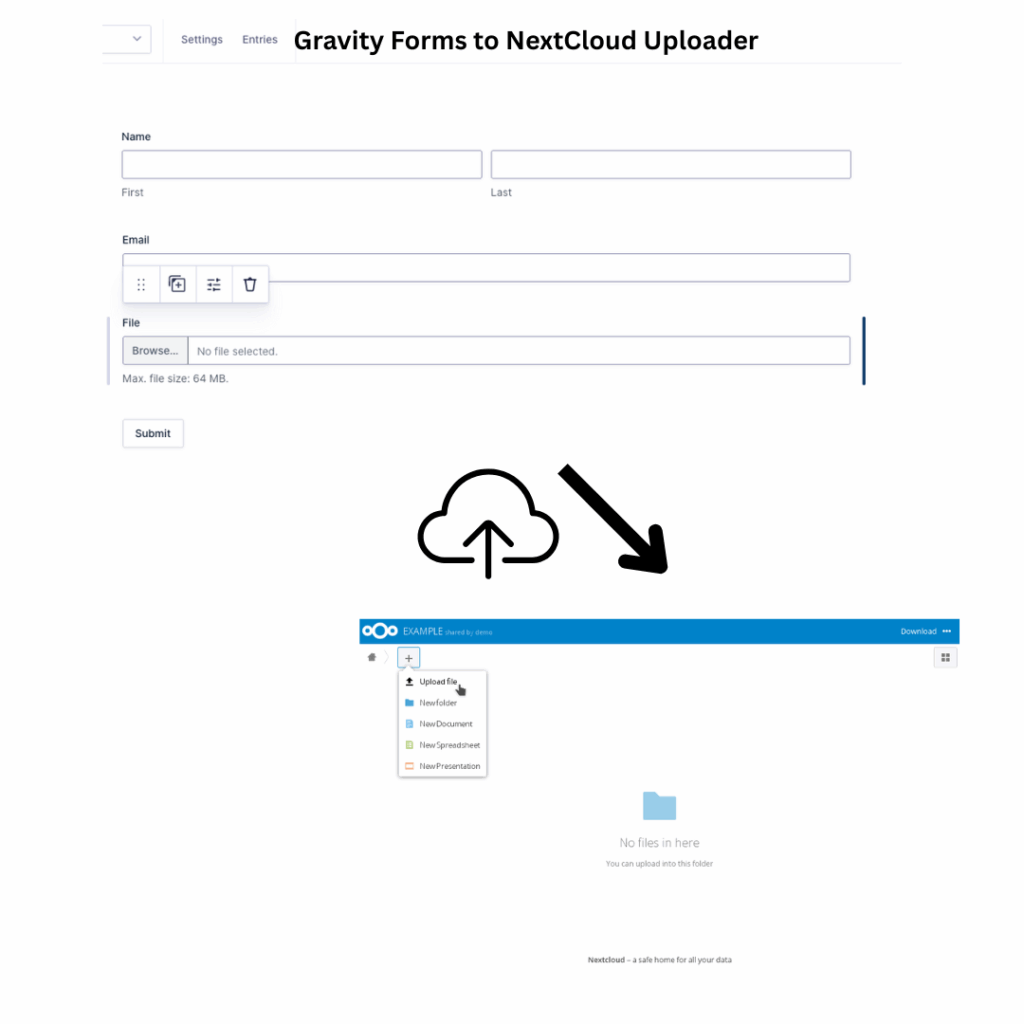
Ideal for education, healthcare, agencies, and other regulated industries.
Key Benefits & Features:
- Supports NextCloud via WebDAV
- Works with both public and private servers
- Password-protected and token-based auth supported
- Customize folders per user/form input
- Great for GDPR/HIPAA compliant workflows
Link: https://ristrettoapps.com/product/gravity-forms-to-nextcloud-uploader/
4. Gravity Forms to Proton Drive Uploader
Tagline: End-to-end encrypted uploads, straight from your form to Proton Drive.
Description:
Designed for users and organizations that put privacy first. This integration pipes file uploads directly into your Proton Drive account, ensuring they’re protected with the same end-to-end encryption Proton is known for. Perfect for law firms, clinics, or advocacy groups collecting sensitive files.
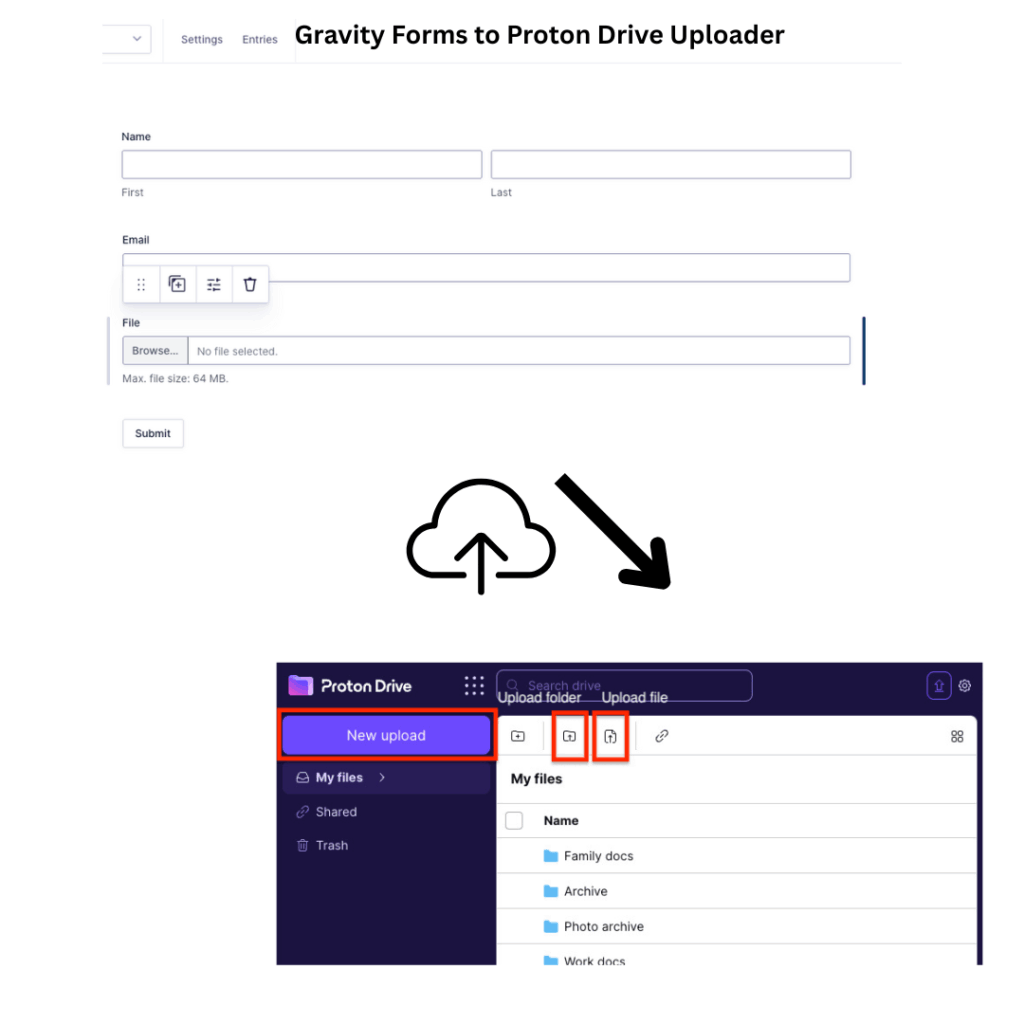
It’s peace of mind built into your forms.
Key Benefits & Features:
- Upload directly to Proton Drive folders
- End-to-end encryption for maximum privacy
- OAuth-based secure connection to Proton
- Auto-create folders or tag files dynamically
- Great for NGOs, legal teams, and confidential use cases
Link: https://ristrettoapps.com/product/gravity-forms-to-proton-drive-uploader/
5. Gravity Forms to iCloud Uploader
Tagline: For Apple ecosystem lovers, now Gravity Forms can send files to your iCloud Drive.
Description:
If you live in the Apple world and want Gravity Forms to integrate smoothly with your iCloud Drive, this uploader is for you. Whether you’re collecting media files, proposals, or schoolwork, everything gets routed to your iCloud folders, ready to access from your Mac, iPad, or iPhone.
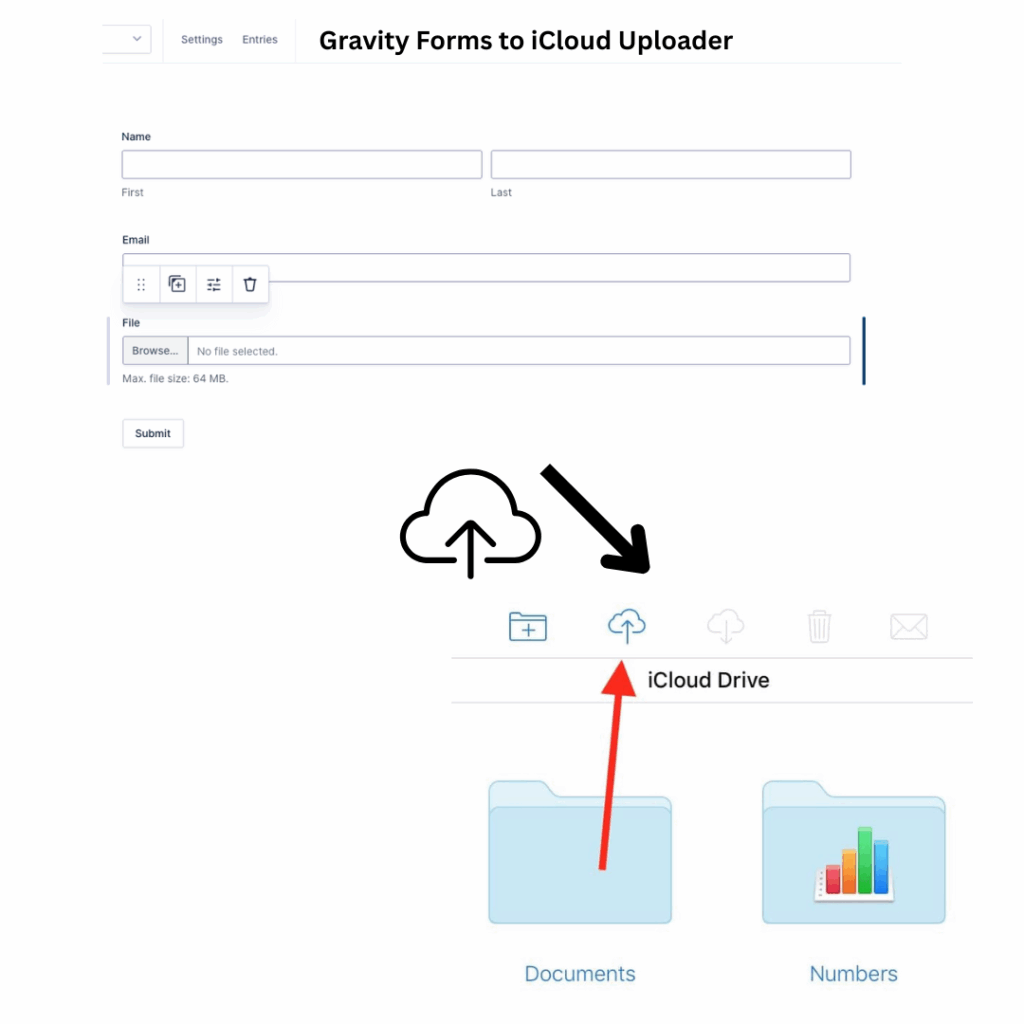
Includes support for folder creation, smart naming, and Apple ID auth.
Key Benefits & Features:
- Upload files directly to iCloud Drive
- Compatible with all Apple devices
- Ideal for creatives, education, and solopreneurs
- Leverages iCloud’s secure infrastructure
- Smart folder organization based on form fields
Link: https://ristrettoapps.com/product/gravity-forms-to-icloud-uploader/
6. Gravity Forms to Sync Uploader
Tagline: Private hosted cloud storage meets Gravity Forms integration.
Description:
Sync.com is known for secure, zero-knowledge cloud storage. This uploader makes it easy to collect files via Gravity Forms and instantly send them to your Sync account. Whether it’s client contracts, ID documents, or creative assets, your uploads stay encrypted and under your control.
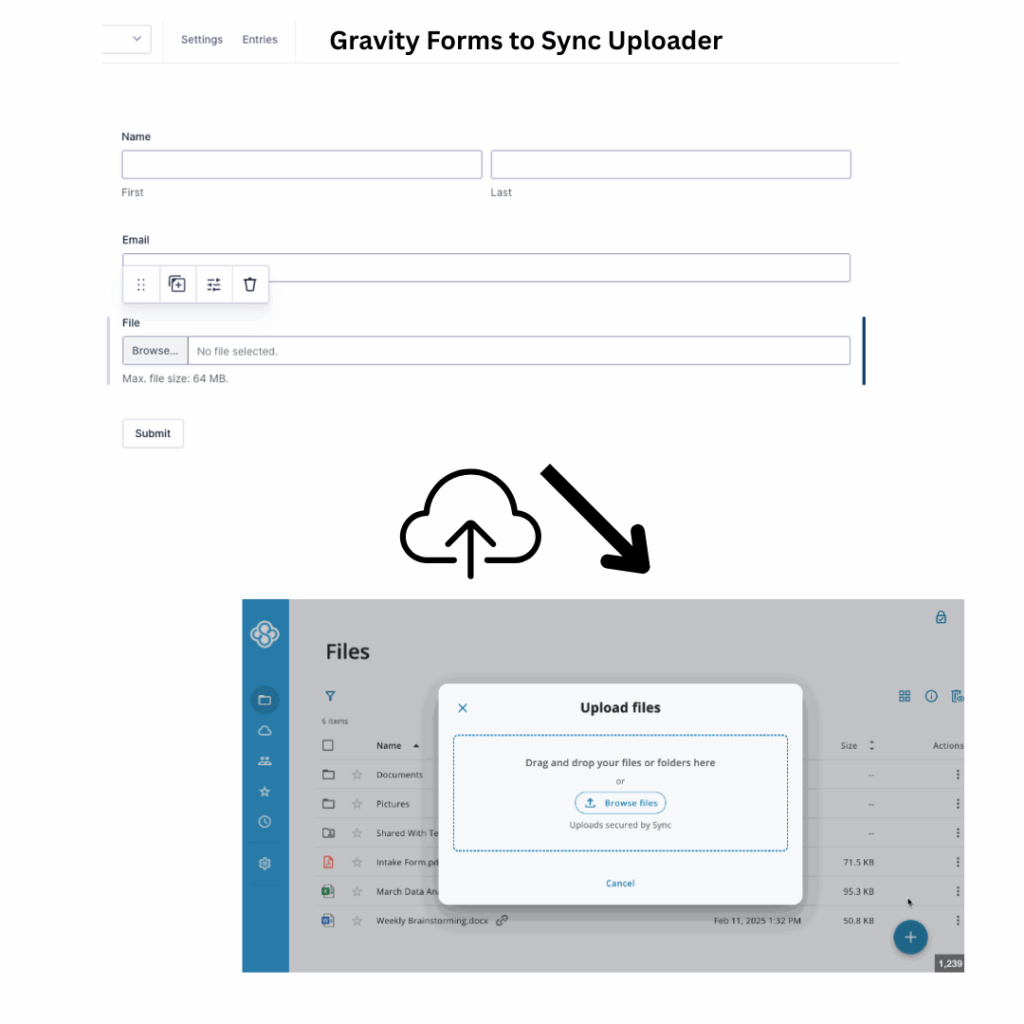
Ideal for users needing strong compliance and Canadian data residency.
Key Benefits & Features:
- End-to-end encrypted uploads to Sync.com
- Works with personal or team Sync accounts
- Uses secure OAuth flow for authentication
- Dynamic folder creation + file naming
- Great for Canadian companies, legal/finance workflows
Link: https://ristrettoapps.com/product/gravity-forms-to-sync-uploader/
7. Gravity Forms to FileCloud Uploader
Tagline: Send Gravity Forms uploads into your FileCloud instance (self-hosted or SaaS).
Description:
FileCloud blends enterprise-grade file sharing with full control over your infrastructure. With this uploader, you can route form file uploads directly to your FileCloud instance, whether you’re self-hosted or using their cloud version.
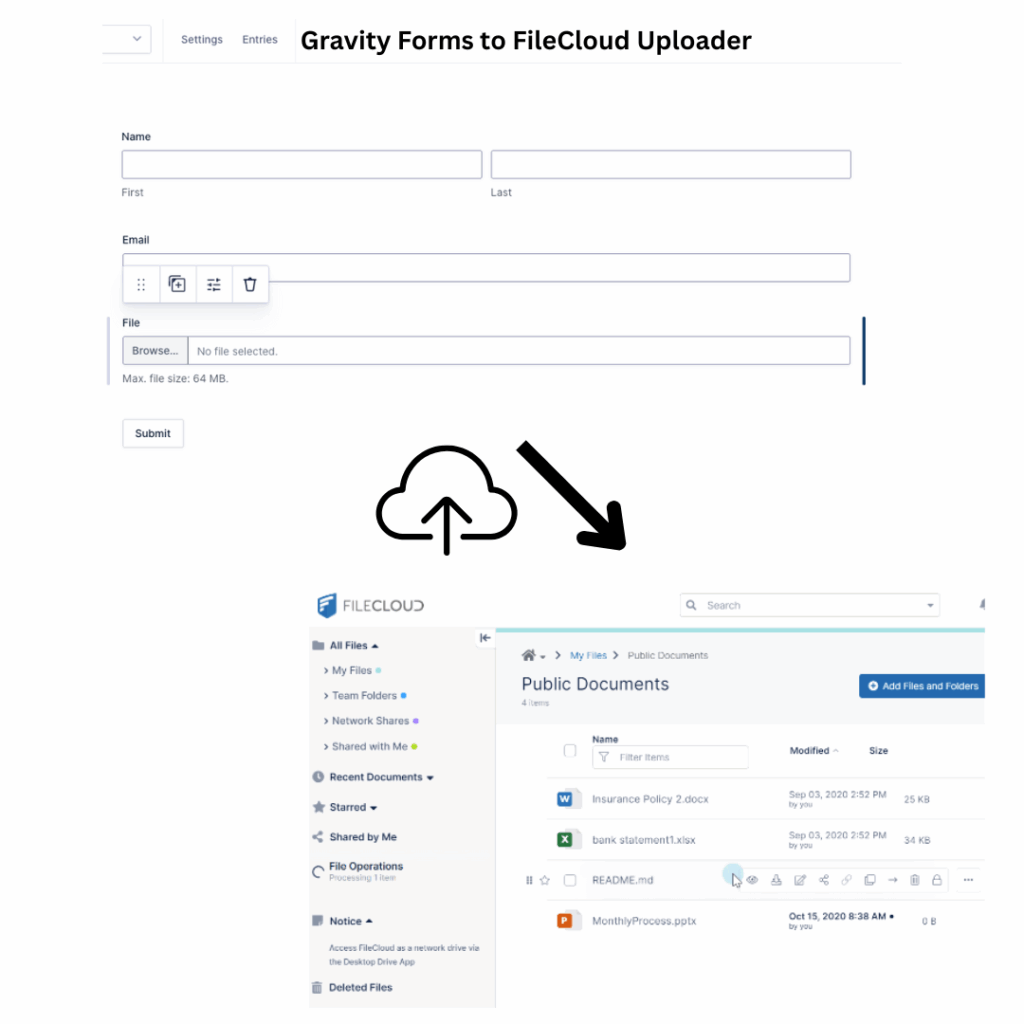
Supports granular folder rules, file tagging, and full audit logs for compliance-heavy environments.
Key Benefits & Features:
- Works with both self-hosted and FileCloud Online
- Supports SSO and secure login mechanisms
- Form-based folder creation and routing
- Optional virus scanning & version control
- Made for teams with strict data governance needs
Link: https://ristrettoapps.com/product/gravity-forms-to-filecloud-uploader/

