
The Problem: The Hassle of Manual Zoom Uploads
Let’s be honest here, manually uploading your Zoom recordings after every meeting is a total drag. First, you have to download the file, then upload it to YouTube. After that, you have to manually set the visibility to Public, Private, or Unlisted. Then, you have to fill in the description— and you have to do this every single time. It’s like déjà vu with extra steps, and what happens if you have more than one recording? It can be confusing. There’s so much room for mistakes and human error, your storage fills up, and suddenly you are drowning in your own Zoom recording files.
The Solution: How to Upload Zoom Recording to YouTube Automatically
But here’s good news, you don’t have to keep doing it the hard way. Say goodbye to the file-juggling circus, and learn how to upload Zoom recording to YouTube automatically. With this new app, Zippy Delivery, you can now upload your Zoom recordings to YouTube automatically with no manual intervention! Once you connect your Zoom and YouTube accounts, Zippy Delivery swoops in and auto-uploads your recordings to YouTube in just a few minutes. No more downloading, renaming, or fiddling with settings.

Automation in Your Fingertips
So does this automation work? To learn how to upload Zoom recording to YouTube Automatically, first visit the Zoom App Marketplace and search for Zippy Delivery or simply visit this link https://zippydelivery.app/.
You’ll find the Get Started button, then you can choose your plan. You’ll be redirected to the dashboard and simply click the Integrations tab.
Authorize Account Access to connect your Zoom and YouTube accounts. Follow the prompt by clicking the Connectbutton. You’ll be asked to log in to your Zoom account if you haven’t already. Approve permission for your Zoom account, click Allow, and your account will be successfully connected to the app.
For your YouTube account, click the Connect button and follow the prompts to log in and grant permission. You’ll be asked to sign in to your YouTube account, then you’ll have to click the advanced permission and click the link “Go to Zippy Delivery App”, grant permission by clicking Continue, and you’re good to go!
To further customize your experience, click on the Settings tab and update your YouTube upload settings. Choose your default visibility (Public, Unlisted, or Private) and click Save to update your changes. Now you’re all set! The app is now connected and ready to upload your future Zoom recordings automatically.
Related Articles:
- How to Upload Zoom Recording to YouTube: 5 Proven Steps for Business Interview Success
- How to Upload Zoom Recording to YouTube: Boost Podcast Efficiency and Focus on Content Creation
- How to Upload Zoom Recording to YouTube: 3 Ways to Effortlessly Streamline Client Workflows for Podcast Agencies
- How to Upload Zoom Recording to YouTube Effortlessly with Zippy Delivery

Automatic Uploads Within Minutes
In this app, there’s no need to manually download or upload a file. Your Zoom recordings go straight to YouTube as soon as they’re ready. Just sit back, relax, and let Zippy Delivery do its thing. Just record your meeting, and let the app handle the rest. It’s like having a smart assistant who never forgets.
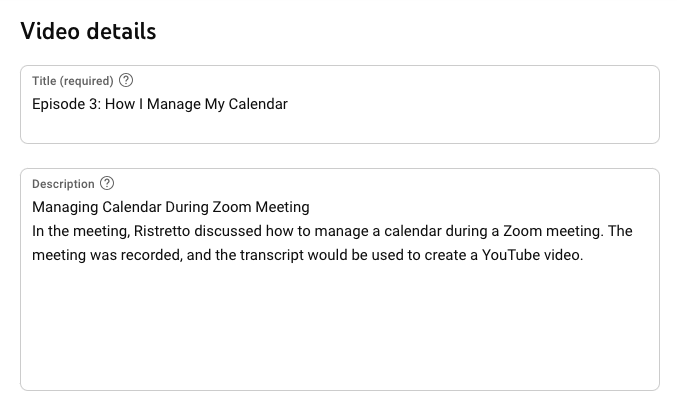
Smart Titles from Zoom Meetings
It can be confusing to keep track of all the meeting files and names. Now with Zippy Delivery, it can take the title of your Zoom meeting and uses it as the YouTube title, so everything stays consistent and organized, no more confusing filenames or manual renaming.
AI-Generated Summaries
Each video comes with an auto-generated summary that’s added directly to the YouTube description. It’s a quick way to help viewers understand what the meeting was about without watching the whole thing.
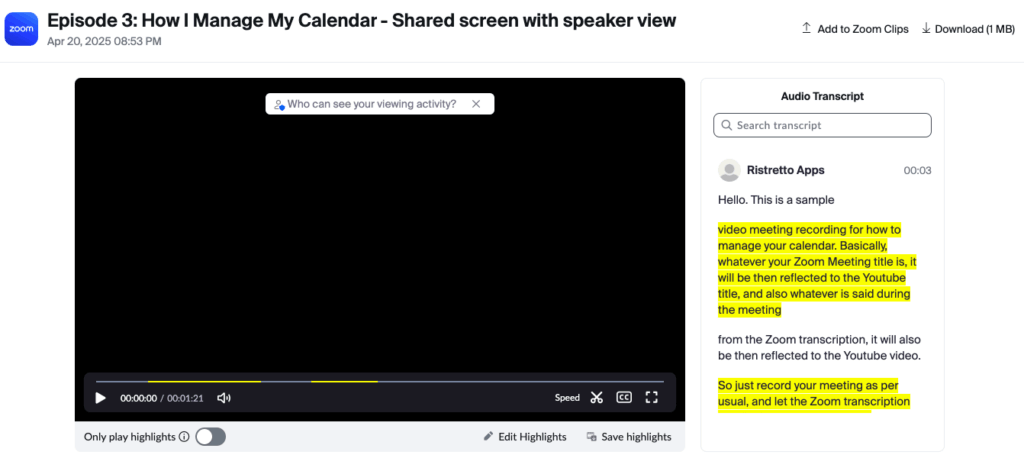
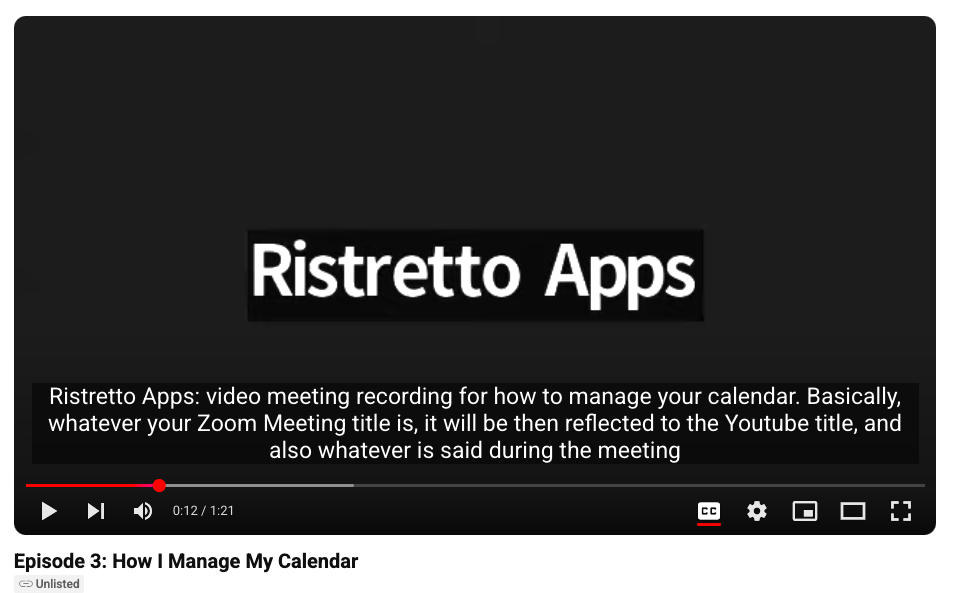
Full Transcript Included
To look for the key points in hours-long of meeting, you can now scan the full transcript from your video description. This is perfect if you need to review your meeting agenda, or if you want to go over a meeting quickly and skim through all the transcripts. So you wouldn’t be going back and forth replaying the hours-long of footage. This is also perfect for an audience who prefer to read and review the meeting over rewatching it again and again.
To sum it up, it’s easy to learn how to upload Zoom recording to YouTube automatically. Zippy Delivery is there to help you in the following key areas of your work and productivity flow:
First, it boosts productivity. It can be passive and you can let it run in the background while you get to the real work. Secondly, there’s no need to manually download and upload your Zoom recordings, it literally does it all automatically. It goes from cloud to YouTube, freeing your storage. Finally, it improves your workflow, no more confusing names and numbers, no more confusing meeting titles and YouTube titles. Plus with AI-generated summaries and full transcription, it’s easy to skim through the meeting or recording that you are looking for.
Who Should Use This? (Hint: Probably You)
Anybody who is looking for how to upload Zoom recording to YouTube benefits from Zippy Delivery. Whether you are:
🎙️ Podcasters & Content Creators
Do you record your interviews or shows on Zoom? Then you must be looking for efficient ways on how to upload Zoom recordings to YouTube. Zippy Delivery is a game-changer for your podcast and content creation process. Your episodes get uploaded to YouTube automatically. No downloads, no uploads, no stress. Just focus on creating great content and Zippy Delivery will take care of the rest.
👩🏫 Teachers & Online Trainers
Do you need to share your lectures or go through them again for review? This is perfect for educators who teach online. Your recorded classes go straight to YouTube, with AI-generated summaries and transcripts so students can review or catch up anytime. No need to resend links or repeat yourself.
🧑💼 Business Teams
You can do almost any type of business nowadays online. Whether it’s a product demo, client presentation, or internal meeting, your Zoom recordings are instantly archived on YouTube. It is searchable, organized, and easy to share across your team.
Final Thoughts: From Meeting to Streaming
Zippy Delivery makes your Zoom recordings work harder for you, turning conversations into content with no extra effort. Whether you’re teaching, podcasting, or running a business, it’s the easiest way to keep your videos organized, accessible, and online. So learn how to upload Zoom recordings to YouTube automatically and never upload manually again.

