Understanding the Technical Discrepancies in GitLab Milestone Migration to GitHub
At first glance, milestones in GitLab and GitHub might appear functionally identical – both mark key points in your project’s timeline. However, upon closer inspection, some crucial technical discrepancies emerge:
- Historical Data Migration: During migration, GitHub doesn’t natively import historical details associated with milestones. This includes information like the creator, closer, and any comments attached to the milestone. This lack of historical data migration can lead to a loss of valuable context for your team, making it difficult to understand the rationale behind past milestone decisions or track changes made over time.
- Milestone ID Mismatches: Both GitLab and GitHub assign unique IDs to milestones. These IDs don’t translate during the standard migration process, potentially causing confusion, especially if issue references rely on the original GitLab IDs. Imagine a scenario where an issue in GitLab is linked to a specific milestone using its unique ID. During migration, the issue might be transferred to GitHub, but the link to the corresponding milestone (identified by its original GitLab ID) might break. This could lead to difficulties in identifying which issues are associated with which milestones in the new platform.
- Milestone Closing Behavior and Issue Management: In GitLab, closing a milestone automatically closes all associated issues. This behavior might differ in GitHub depending on your project settings. If your project relies on this automatic issue closure functionality, the migration process could disrupt your workflow. Additionally, GitHub enforces stricter character limitations for milestone titles compared to GitLab. This can lead to truncated milestone titles during migration, potentially causing confusion if the meaning becomes unclear.
- Milestone Due Date Discrepancies: GitLab offers more flexibility in setting due dates for milestones. It allows for recurring due dates or due dates relative to other milestones. GitHub, on the other hand, only supports fixed point-in-time due dates. This discrepancy might require manual adjustments to milestone due dates after migration to accurately reflect your project’s timeline.
- Milestone Visibility Settings: GitLab offers more granular control over milestone visibility settings. You can choose to make milestones public, internal, or limited by group or project membership. GitHub’s visibility settings are simpler, with only public or private options. During migration, ensure the visibility settings for your milestones are adjusted to align with your desired access control in GitHub.
These technical discrepancies can disrupt your project’s workflow and create confusion for your development team. Let’s delve deeper into some potential solutions for each issue.
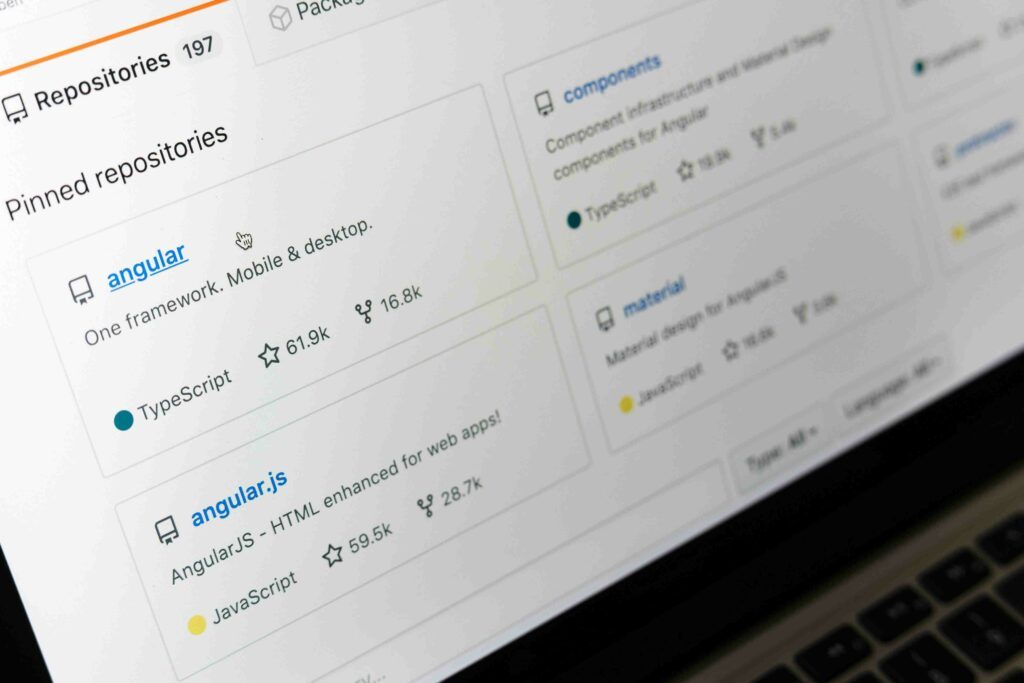
GitLab Milestone Migration to GitHub
To minimize issues and ensure a smooth milestone migration, here are some crucial steps to take:
- Inventory Your Milestones: Before initiating the migration, create a comprehensive record of your GitLab milestones. This record should include details like IDs, titles, descriptions, due dates, and a list of associated issues.
- Prepare Your Team: Inform your team members about the potential changes in milestone functionality after migrating to GitHub. This will help them adjust their expectations and workflows accordingly. Additionally, update any project documentation that references milestones to reflect the new platform.
- Consider a Migration Tool: Several migration tools can help streamline the process, including tools that offer placeholder milestones. These temporary milestones in GitHub maintain the original GitLab IDs, ensuring any linked issues remain connected during the migration. One such tool is MIGRATION MAGIC, which specifically addresses migrating issues and milestones from GitLab to GitHub.
Post-Migration Considerations:
Following the migration, it’s essential to take some additional steps to ensure a smooth transition:
- Test and Adapt: If you’ve used a migration tool, it’s crucial to test the functionality related to milestones before fully relying on them. Be prepared to make adjustments if necessary.
- Review GitHub Project Settings: Review your GitHub project settings and ensure automatic closing of issues within closed milestones aligns with your desired workflow. If not, manually close associated issues after migrating closed milestones.
- Maintain Documentation: Update any project documentation or wikis to reflect the new milestone functionality in GitHub. This will help your team members stay informed and avoid confusion.
By understanding these potential challenges and taking preventative measures, you can ensure a successful GitLab Milestone Migration to GitHub Made. This smooth transition will maintain project organization and clarity for your team, allowing them to continue working efficiently on your project goals.

