Creating a professional website from scratch can be overwhelming. Especially if you don’t know how to code or to design a website. There’s a lot of choices to make, between choosing the right theme, writing all your content, fitting your voice to your brand, while making everything look polished, it’s easy to get stuck before you even begin.
This is where a WordPress AI website builder saves the day. It can save you time and it can take away the overwhelming stress of creating a website from scratch. This is where Spawnster, a revolutionary WordPress AI website builder comes in. Imagine a WordPress plugin that helps you generate a complete, customized website in just minutes. This is now the reality with Spawnster, it guides you through a simple, intuitive setup, and uses AI to generate content tailored to your business or idea.
Together, we’ll walk you through exactly how to use Spawnster, and utilize this revolutionary WordPress AI website builder, so you can get your website up and running without the extra steps.
What is Spawnster?
Spawnster is a WordPress AI website builder that helps you build a complete website in just a few clicks. It’s a WordPress plugin that helps you build your website from scratch, complete with a smooth setup guided by an intuitive, step-by-step wizard.
There’s no need for coding, no endless tweaking. This WordPress AI website builder gives you a new and efficient way of launching a website for your brand-new business, or even just giving your current site a much-needed refresh. Spawnster is a perfect tool for anybody who wants a clean, professional website without getting lost in the technical stuff.
Step-by-Step: How Spawnster Works
1. Install and Activate
Start by adding Spawnster as a WordPress plugin. Once it’s activated, the plugin asks you to input an API key that will help you generate content for your website.
After being activated, it launches a built-in wizard that walks you through every step.
2. Describe Your Website Intent
Next, you’ll be asked to describe your business or the goal of your website. From that input, Spawnster’s AI creates a tailored description that sets the tone and direction for your site’s content.
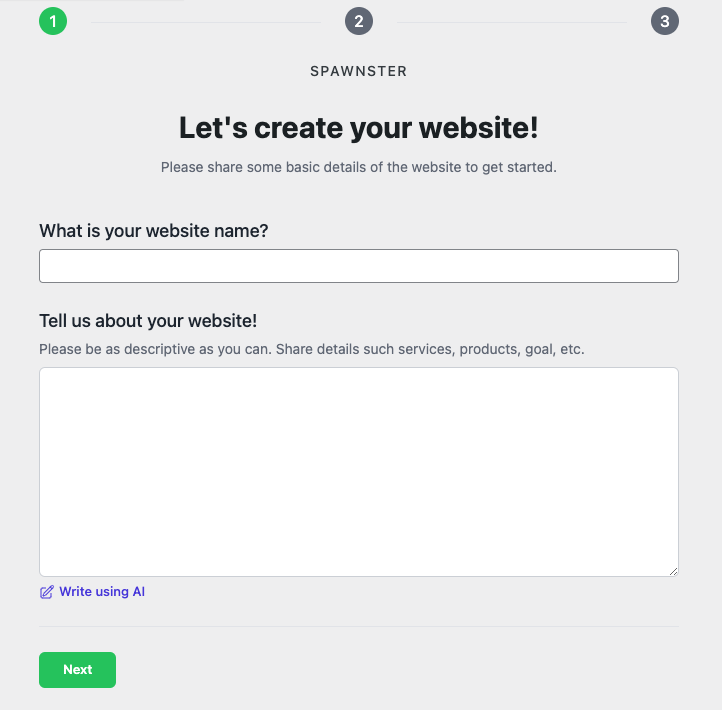
3. Automatic Page Generation
After that, Spawnster gets to work generating five essential pages for your site:
- Home
- About Us
- Features / How It Works
- Pricing
- Contact Us
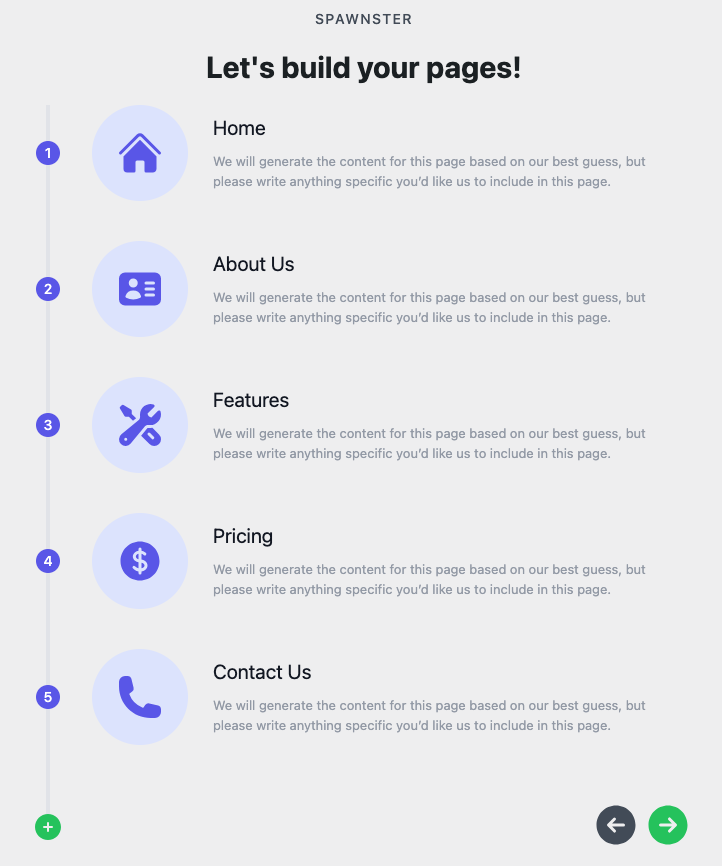
The pages are displayed in a clean, two-column layout: titles on the left, editable content on the right; so you can easily navigate and review everything. You can also edit the content based your descriptions that truly fits your voice.
4. Customize Your Content
If you want to edit something, just hover over the content to make quick edits or use the reply icon to ask the AI for help rewriting it. You can also click on any page title to rename it.
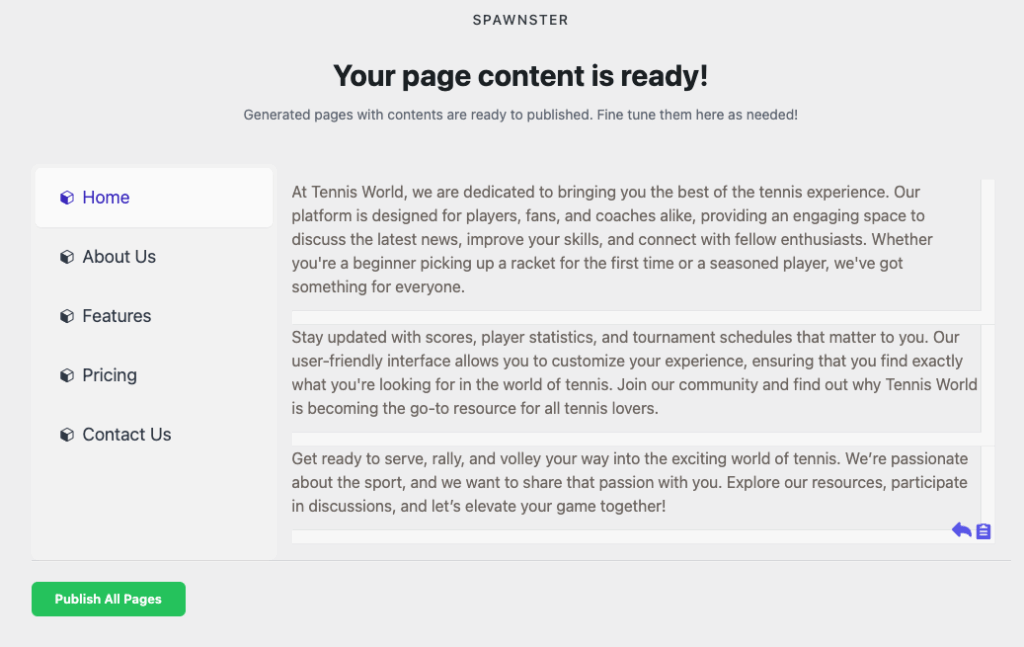
5. Finalize and Publish
Once you’re happy with everything, just hit the Publish All Pages button to generate your pages directly in WordPress. Click confirm to proceed and that’s it, your site is ready to go live!
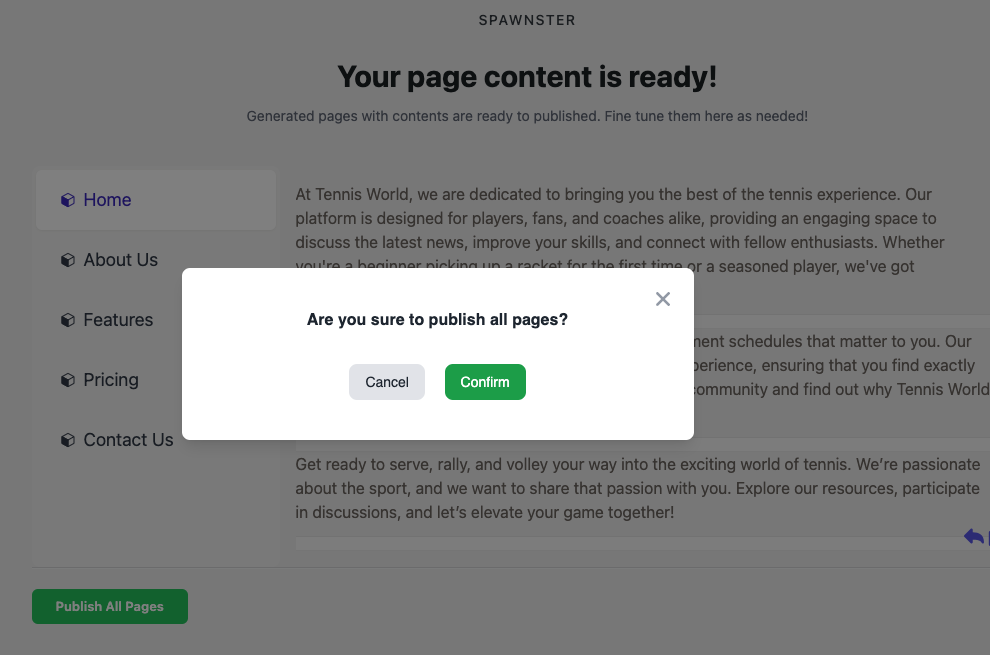
Why Use a WordPress AI Website Builder?
The moment you describe what your website’s about, its AI jumps in and creates content that actually fits your business. There’s no blank pages left, and there’s no need for guessing games. Spawnster, as your WordPress AI website builder just makes sense because it keeps things simple and smart.
It’s ideal if you want a clean, professional-looking site without spending forever on content or paying someone to do it. Editing is a breeze too. You can tweak text right on the screen, or ask the AI to help reword things if you’re stuck. But the real magic is how much time and energy it saves. You don’t need to be a developer or even know much about WordPress. Everything’s guided and easy, with no complicated setup. And the best part? You’re still in full control. Customize the wording, adjust your pages, and make it match your brand.
Related Articles:
- From Idea to Website: How Solopreneurs Can Launch a Business in One Day using AI WordPress Website Builders
- The SEO Agency’s Secret Weapon: Generating Dozens of Niche Websites with AI WordPress Website Builder
- How AI WordPress Website Builders Are Changing the Game for Web Developers
- The No-Code Revolution: How AI WordPress Website Builders Empower New Entrepreneurs
Final Thoughts
If you’ve ever felt overwhelmed by the idea of building a website, you’re not alone. Traditional methods often involve coding, endless design tweaks, or hiring someone to do it all for you. But with WordPress AI website builders like Spawnster, that entire process becomes faster, easier, and way more accessible.
This WordPress AI website builder takes the guesswork out of site creation. Spawnster helps you go from idea to live website in just minutes. Try Spawnster today and experience how effortless WordPress AI website builder can be.


One Response