Introduction
How to upload Zoom recording to YouTube consistently is one of the biggest challenges creators face today. While Zoom makes it easy to record high-value content like interviews, webinars, and podcasts, the real struggle begins with the manual process of uploading those recordings to YouTube. Without a system in place, creators often fall behind, missing out on valuable engagement and channel growth.
Consistency is the backbone of any successful YouTube channel. A regular upload schedule not only builds audience loyalty but also improves your channel’s visibility. But recording content is only half the battle, the other half is ensuring it gets delivered to your audience efficiently.
That’s where automation can help. Instead of getting bogged down writing descriptions, adding tags, and optimizing for search every single time, tools like Zoom to YouTube integrators can simplify the entire process.
In this article, we’ll dive into why consistency matters, the common challenges of manual uploads, and how automating how you upload Zoom recordings to YouTube can help you grow your channel without the stress.
Why Consistency Matters on YouTube
The YouTube Algorithm Favors Regular Uploads
For creators, YouTube’s algorithm is a great tool but it can be a challenge. It plays a vital role in deciding which videos are recommended to users and how often your content shows up in search results. One thing YouTube’s algorithm favors is regular content uploads.

The algorithm prioritizes channels that publish content regularly. These channels tend to get more exposure, which means their videos are more likely to show up in search results or on the “recommended videos” sidebar. This is the key to growing your audience and attracting new viewers.
Engaged Audiences Expect Steady Content
Aside from YouTube’s algorithm, your audience is just as important to your success. Engaged viewers want to know when to expect your next video, and they appreciate creators who stick to a consistent posting schedule. Learning how to upload Zoom recordings to YouTube consistently helps build trust and anticipation among your audience. For example, when your audience is aware you release new content every Monday and Tuesday, they are more likely to visit your channel on those days.

In truth, audience loyalty and engagement are closely connected to consistency. When you post content regularly, you give your audience something to look forward to, and this strengthens their connection to your channel. On the other hand, if your posting schedule is unpredictable, your viewers may become less interested, and the growth of your subscribers could be hindered.
Challenges of Staying Consistent Without Automation
Forgetting to Upload Recordings
To be honest, it’s easy for Zoom recordings to get lost in the rush. Many creators record numerous interviews, webinars, or meetings, but find it difficult to upload Zoom recordings to YouTube on time. Sometimes, life gets hectic, and when that happens, understandably, posting frequently becomes a low priority. But each time you put off a video upload, you lose out on an opportunity to connect with your viewers, maintain the pace of your channel’s growth, and possibly draw in new subscribers.
With automation, you don’t need to worry about forgetting to upload Zoom recordings to YouTube. The process will be taken care of, making sure that your recordings are always posted on time.
Spending Too Much Time Manually Uploading and Writing Descriptions
There is considerably more to manually uploading videos to YouTube than simply pressing the “upload” button. Video descriptions, tags, images, and other important elements must also be managed by creators. Adding necessary tags, choosing the best keywords, and creating optimal descriptions can quickly take up hours of precious time.
One of the key benefits of using an automation tool like Zippy Delivery is that it takes care of these tasks for you. For instance, the Zoom to YouTube Integrator simplifies the entire process by producing AI-powered descriptions for your videos automatically. Because these descriptions are SEO (Search Engine Optimization) optimized, your videos will rank higher in search results and be seen by more people.
Not only that, the tool also speeds up each step by creating tags and even helping with thumbnail production. This frees you from the burden of final editing tasks so you can concentrate more on creating excellent content.
Losing Engagement Due to Unpredictable Posting Schedules
Posting rarely can cause audience boredom. Your viewers can become disinterested and look for other creators who publish more frequently if they are unsure of when to anticipate new videos. Even if your content is excellent, an inconsistent posting schedule makes it more difficult to hold your audience’s interest and keep them engaged.
Consistency is key to building a community around your content, and by automating your uploads, you guarantee that, no matter how busy your schedule gets.
By using an automated system, you can ensure that your Zoom recordings are uploaded on time and that your audience stays engaged and keeps coming back for more. Regular content uploads foster loyalty, help grow your subscribers, and increase their overall engagement.
How the Zoom to YouTube Integrator Boosts YouTube Growth
Auto-Uploads Ensure Consistent Posting
One of the immediate benefits of the Zoom to YouTube integrator like Zippy Delivery is its ability to automatically upload Zoom recordings to YouTube. With no manual effort from you, the tool takes care of everything after you set up the integration, like uploading your videos to YouTube at the times and intervals you specify.

This means that you would be able to maintain a regular upload schedule even if you have a lot of other tasks overwhelming you. Immediately you’re done recording your Zoom meeting or webinar, the video is automatically queued and published to your YouTube channel—no extra steps required. This ensures your audience stays engaged, your content stays consistent, and your channel keeps growing without any additional workload on your end.
AI-Generated Descriptions Save Time and Improve SEO
SEO is one of the most important factors when you’re trying to grow a YouTube channel. A way to make sure your videos can easily be found, you’d need to use specific keywords and optimize your video descriptions, tags, and titles. However, It is easy to write a unique, SEO-friendly description for every video you make, especially if you have a pile of recordings to upload.
The Zoom to YouTube Integrator simplifies the process by generating AI-powered descriptions for each video, which in turn saves time. These descriptions are often designed with SEO in mind to help your videos rank higher in YouTube’s search results. Automating this process can make it easy for you to focus on creating content and engaging with your audience, rather than spending hours fine-tuning video metadata.
Full Transcripts Make Videos More Discoverable
Using automation assists with the generation of full transcripts for your videos. YouTube algorithms can use these transcripts to better understand the content of your video, which helps improve the rank of your videos in search results.
Transcripts also enhance accessibility, which makes your videos more inclusive to a wider audience, including viewers who are hearing impaired. When you upload Zoom recording to YouTube with transcripts already included, your content is more discoverable.
Step-by-Step: Automating Your YouTube Content Uploads
Step 1: Connect Zoom to YouTube
The first thing you do when you start using the Zoom to YouTube Integrator is to link your Zoom account with your YouTube channel. This process is a straightforward one and can usually be completed in a few minutes. After connecting, the tool will have access to your Zoom recordings, and can then start automatically uploading them to YouTube.
Step 2: Set Your Preferred Upload Schedule and Settings
Immediately after you’ve connected Zoom and YouTube, you can now begin to select your upload preferences. You can choose how frequently you want your videos to be uploaded (examples could be daily, weekly, or monthly)and even the time you want them to be posted. There are other settings like privacy options and monetization preferences you can also customize to make certain that your videos are uploaded according to your needs.
Step 3: Let Automation Take Care of Your Content Pipeline
Once everything is set up, you can let the automation tool take over. Based on the schedule you’ve set, it will automatically upload Zoom recordings to YouTube. After that, the system generates SEO-optimized descriptions, tags, and even transcripts.
From there, the system generates descriptions, tags, and even transcripts, all of which are SEO-optimized. This means that your content flows consistently, and your audience always has new videos to wait for.
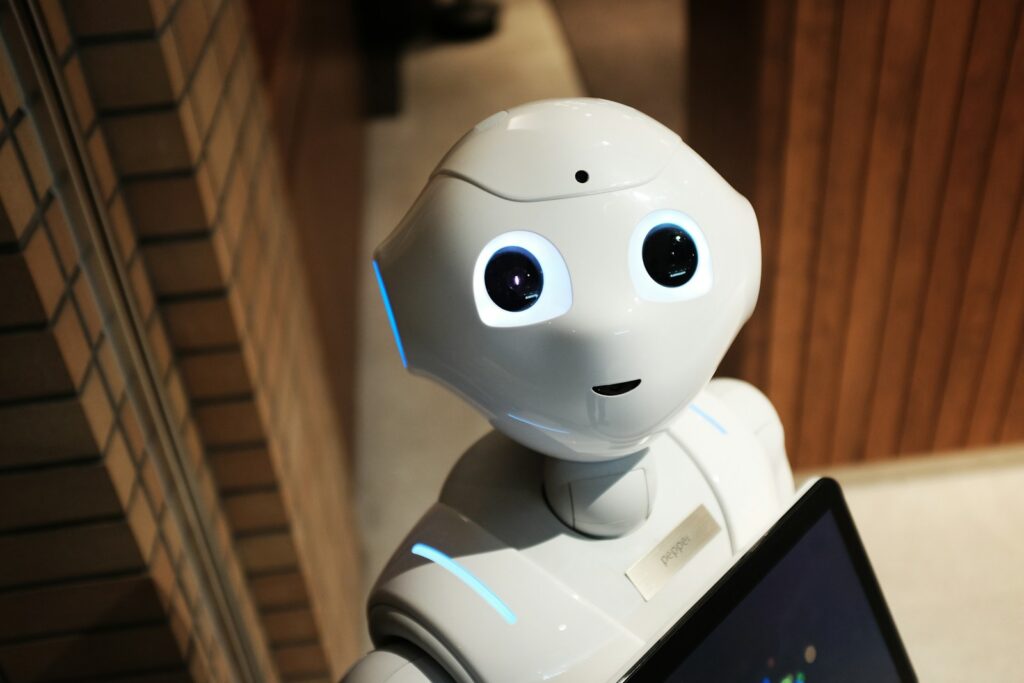
Conclusion
Maintaining consistency is one of the most important keys to success on YouTube. However, it can be tough, especially when you’re doing everything manually. But automating how to upload Zoom recordings to YouTube can help you stay on schedule, boost visibility and keep engagement high.
The Zoom to YouTube Integrator takes the stress out of uploading, allowing creators to focus on what matters most: creating great content. An example of this tool is Zippy Delivery, which helps you to easily streamline your content creation process, ensuring that your channel stays active, your engagement stays high, and your growth remains on track.
If you’re ready to grow your YouTube channel and take your content creation to the next level, integrating automation into your workflow is a must. Try Zippy Delivery today and experience how effortless maintaining a consistent posting schedule can be.

