Introduction: The Need for Transparency in Government Meetings
Transparency is key to building public trust in the modern online environment. Important decisions are made at regular meetings of local governments, especially city councils. Making these meetings open ensures that residents remain informed and involved in the issues affecting their neighborhood.
One efficient way to accomplish this is by understanding how to upload Zoom recordings to YouTube, providing the public easy access to the material whenever they want. Whether it is a special session, public hearing, or council meeting, sharing these recordings helps in developing transparency and encouraging public participation.
However, manually figuring out how to upload Zoom recording to YouTube can frequently prove tough and lengthy. This is when automation is useful. With the help of a Zoom to YouTube integrator, the process becomes simpler and faster.
In this post, we’ll show you exactly how to upload Zoom recordings to YouTube automatically in this tutorial, making the process easier, faster, and more efficient for local governments.
Why Public Access to Meetings Matters

Compliance with Open Meeting Laws
According to Sunshine Laws or Open Meeting Laws, the majority of local governments are obligated by law to make meeting minutes publicly available. Important conversations and choices made by political leaders are made available to everybody because of these laws. Giving people access to meeting recordings is often required by law in addition to being a matter of openness.
One easy and efficient method for governments to fulfill these responsibilities is by learning how to upload Zoom recordings to YouTube. With only a few clicks, governments can make sure that all meetings are accessible to the public, eliminating the need for difficult documentation or physical recordings.
Improving Accessibility for Citizens
Even though you need to attend government meetings in person, many citizens lack the time or capacity to do so. For instance, residents might have other obligations or work during regular council meeting hours, making attendance challenging. By learning how to upload Zoom recordings to YouTube, local governments allow residents to watch meetings whenever it’s convenient for them, keeping them informed without interfering with their daily schedules.
How to upload Zoom recording to YouTube has become an essential process for ensuring accessibility, especially since YouTube is a popular platform. Almost anybody, from any device or location, can view meeting recordings. Citizens can readily access and interact with the content on any device, including desktops, tablets, and phones.
By leveraging Zoom to YouTube integrators like Zippy Delivery, which instantly upload Zoom recordings to YouTube following a meeting, local governments can further enhance accessibility. By doing away with the delay of manual uploads, these alternatives ensure that recordings are available for viewing as quickly as possible.
The Challenges of Uploading Zoom Recordings Manually
Time-Consuming Process
Manually figuring out how to upload Zoom recording to YouTube takes a lot of time and involves several processes. Before you can upload the recording to YouTube, it must be downloaded from Zoom. Once the video has been uploaded, it must be edited by adding tags, titles, descriptions, and potentially subtitles. This procedure can take hours, depending on the size and length of the recording, and during that time, the public cannot view the video.
Additionally, employees frequently need to verify that everything is configured correctly, modify privacy settings, and check file types. Despite all of this work, technical problems may still result in delays. The uploading process could yet be further delayed by technical problems even with all of this effort.
Automation is the best way to save time and stay clear of these problems. Local governments can avoid manual processes and guarantee that every meeting recording is instantly accessible online by utilizing tools such as Zippy Delivery.
The Risk of Human Error

The chance of human error presents another difficulty with manual uploads. Employees in charge of uploading the recordings might accidentally fail to upload a meeting, choose the incorrect privacy setting, or incorrectly label a video. These errors may cause access to be delayed or make it more difficult for citizens to locate the necessary video.
Learning how to upload Zoom recording to YouTube automatically can help eliminate these issues. The good news is that human error is greatly decreased by automation. An automation tool such as Zippy Delivery takes care of the entire process for you. To make the video accessible to all viewers, the tool automatically uploads the recording, makes sure the privacy settings are correct, and even adds titles and descriptions.
Storage and File Management Challenges
Zoom recordings often take up a lot of space on government computers because they are huge files. It can be difficult to store these files locally, particularly for smaller governments with lower budgets. Also, handling these big files may result in problems like slow uploads or even lost recordings.
Local governments can save Zoom videos online without worrying about consuming costly storage space by utilizing YouTube’s cloud-based storage. By learning how to upload Zoom recordings to YouTube, issues like storage limits and file loss are avoided and meetings are made publicly available. This strategy is a wise choice for governments of all sizes since it is affordable and successful.
Upload Zoom Recording to YouTube: How Automation Helps Governments Streamline the Process
Auto-upload Zoom Recordings with No Manual Effort
One of the key benefits of using automation technology like Zippy Delivery is that governments no longer need to manually upload Zoom recordings to YouTube. Once the Zoom and YouTube integration has been set up, the automated tool will upload the videos as soon as the meeting is over. It is not necessary to manually download, format, or upload the video.
By understanding how to upload Zoom recordings to YouTube through automation, you ensure your meeting records are readily available online. The automation procedure also saves a great deal of time and effort. It’s a simple solution that makes the entire process go smoothly.
AI-Generated Summaries
When uploading Zoom video to YouTube, many governments also benefit from capabilities like AI-generated summaries. These summaries give a summary of the main topics discussed during a meeting, making it simpler for attendees to locate specific information.
Enhancing accessibility can increase viewer engagement and speed up the process of finding what they’re looking for. AI summaries can be generated automatically for each meeting with the use of solutions like Zippy Delivery, increasing the accessibility and usability of the content produced by your government.
Full Transcripts for Searchable Content
When exploring how to upload Zoom recording to YouTube, it’s also important to consider the added value of full transcripts for each session. Viewers who wish to look up specific subjects or quotes can benefit greatly from transcripts. They make it easier for people to engage with the content by allowing them to quickly find the part of the meeting that interests them.
Zippy Delivery ensures your material is fully searchable by generating these transcripts automatically. This not only improves the overall user experience but also makes your content more accessible to all viewers, including those who are hard of hearing or deaf.
Step-by-Step Guide to Automating Zoom Recording Uploads to YouTube
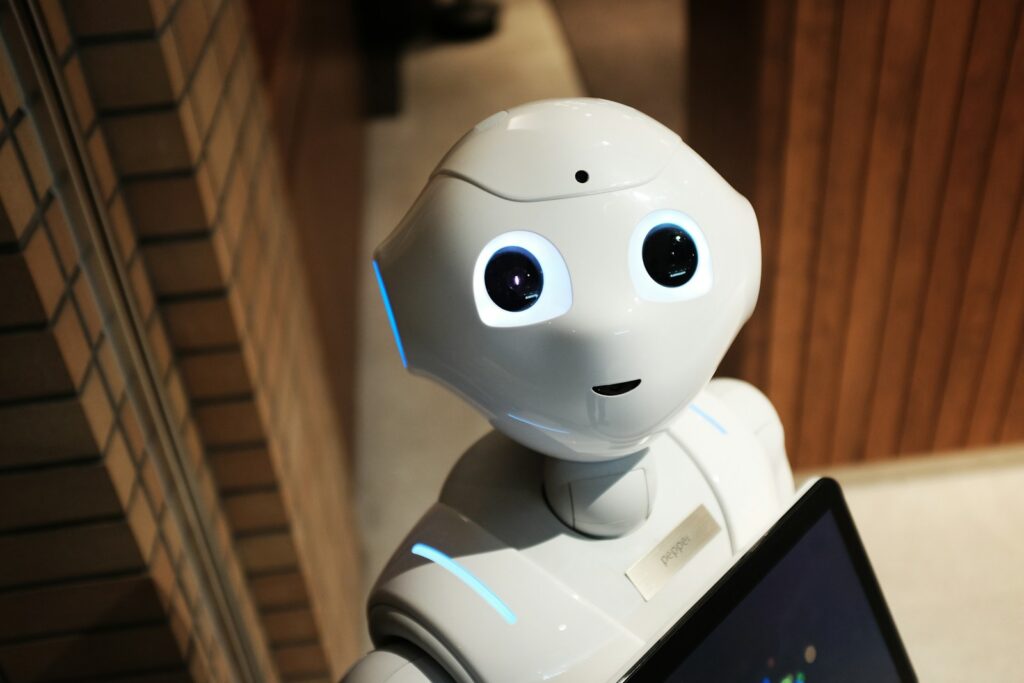
Step 1: Integrating Zoom with YouTube
Learning how to upload Zoom recording to YouTube starts with linking your Zoom account to your YouTube channel. This is typically done using an integration tool like Zippy Delivery. These tools offer a user-friendly interface that connects both platforms, allowing Zoom to send the recording directly to YouTube after each meeting.
With just a few minutes of setup, you can begin automating your upload process and eliminate the need for manual work.
Step 2: Adjust Privacy Settings and Metadata
After learning how to upload Zoom recording to YouTube through an integration tool, you can customize your recordings’ metadata and privacy settings. Depending on the level of access you want to grant, you can automatically set each video to be public, unlisted, or private.
You can also set up automatic titles, descriptions, and tags for each recording. These settings boost visibility and make it easier for residents to find the content they need. By automating these steps, you save valuable time and avoid the hassle of manual adjustments.
Step 3: Automate the Upload Process
The automation tool will automatically upload Zoom recordings to YouTube after the setup is finished. The integration tool will take care of the upload procedure following each council meeting, guaranteeing that the public can access the video right away.
Because of this automation, the video will be uploaded and made available to viewers shortly after the meeting concludes, guaranteeing that citizens can access crucial government conversations in the shortest possible time.
The Benefits of Automating Zoom Recording Uploads to YouTube

Increased Efficiency
Learning how to upload Zoom recording to YouTube using automation tools significantly boosts productivity. There’s no longer a need to manually download, upload, or adjust privacy settings for each meeting. This allows employees to focus on more critical tasks, saving both time and effort.
Consistent Uploads
Automation ensures every Zoom video is consistently uploaded to YouTube. There’s no risk of missing uploads or forgetting to configure settings, as the automated system handles everything. This reliability builds community trust and ensures that records are always available when needed.
Improved Accessibility and Engagement
By knowing how to upload Zoom recording to YouTube automatically, you make content more accessible to everyone. Regular and timely uploads, combined with features like transcripts, full-text search, and AI-generated summaries, make it easier for viewers to engage with and find key information.
Legal Compliance
Local governments must adhere to open meeting laws. Automating the upload process ensures that all meetings are publicly available online, meeting legal obligations while promoting transparency and accountability.
Conclusion: Start Automating Your Zoom Recording Uploads Today
Local governments need to make Zoom recordings of council meetings available to the public as quickly as possible. By learning how to upload Zoom recordings to YouTube automatically, you can streamline the process, ensure compliance with open meeting laws, and provide citizens with easy access to the content they need.
By automating the process with tools like Zippy Delivery, local governments can save time, reduce errors, and provide more accessible content to citizens. Automation helps ensure that Zoom recordings are uploaded to YouTube quickly, allowing residents to stay informed about important government meetings without delays.
Start automating your Zoom recording uploads with Zippy Delivery and take the next step toward improving transparency and citizen engagement in your community
