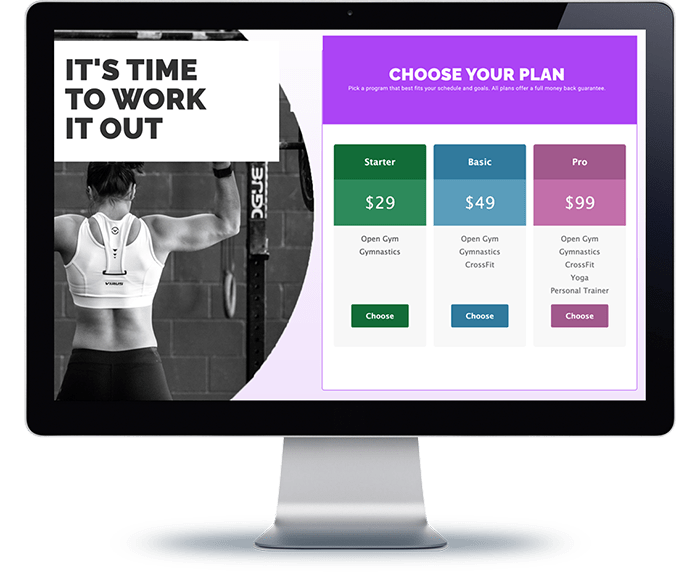
why use gravity tables?
IMPROVE LOOK & FEEL OF YOUR CHECKOUT
Gravity Forms is Super Robust and Feature-Filled as a Checkout Form, but Displaying Pricing Options Ain’t Pretty. Gravity Forms Pricing Tables Makes It Easy to Display Dashing Pricing Plans
PERFECT FOR SAAS
Gravity Forms Pricing Tables is a Perfect Tool for SAAS, Membership Websites, and Consultants Who Offer Different Pricing Plans and Need Them to Look Good
Increased Sales
Better Looking Checkout Forms Communicates Legitimacy and Leads to Higher Customer Trust for your WordPress site
Features
Transform Bland Pricing Options into Beautiful Pricing Plans
Turn a standard drop-down or radio button product fields into an attractive table of detailed plan offerings Choose to display pricing table up to 6 columns Gravity Forms Pricing Tables includes detailed plan features or description

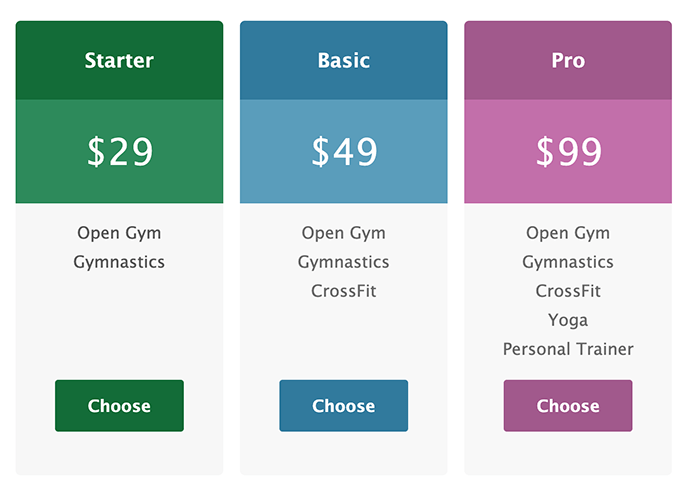
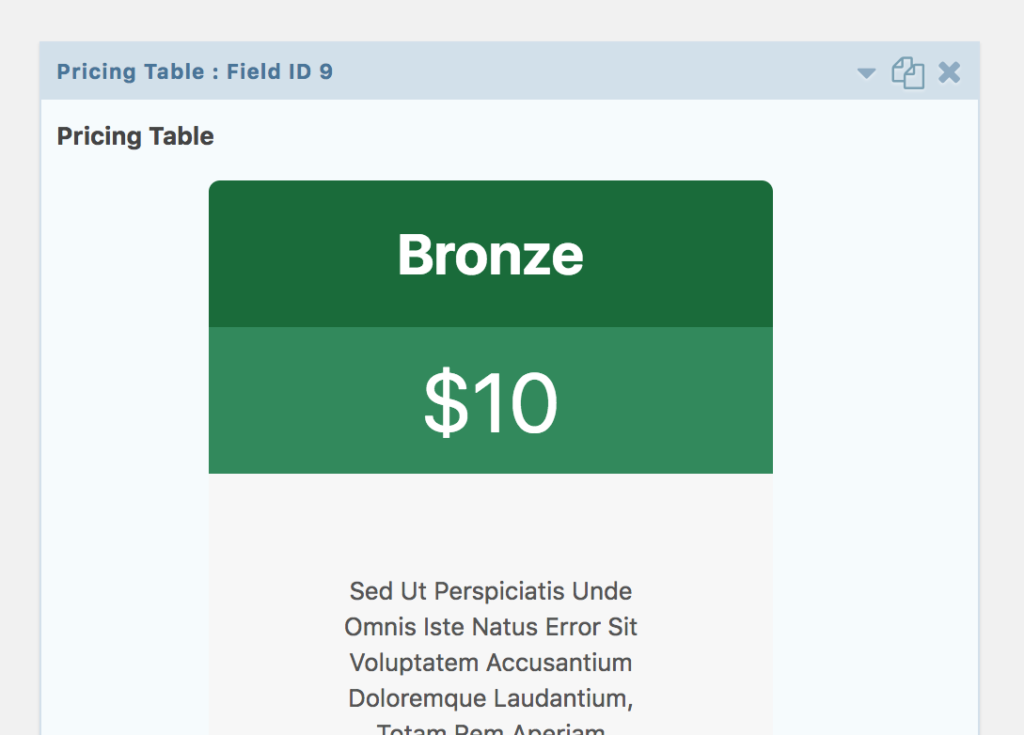
Pricing Tables Built Exclusively for Gravity Forms
We made Gravity Tables work seamlessly with Gravity Forms, no shortcodes, no hacks – just works! Creates a new product field, “Pricing Table” which you can drag to your form and place in any position Clearly indicates which plan has been selected Instantly changes form Total based upon which plan is selected
Select Pre-Defined Color Schemes
Choose between 7 color styles
Responsive design for phones and tablets
Set a maximum width per column (auto adjust by default)
Live preview table in form edit screen
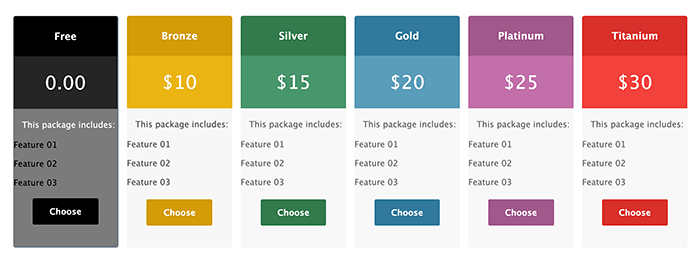
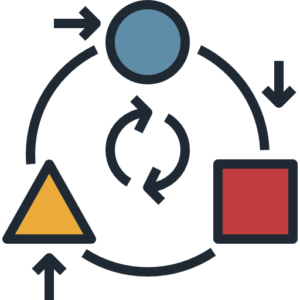
Create Pricing Table Once, Use Again & Again
Create one pricing table, one time. Use that same pricing table in different forms. Changing the table once, changes it wherever it appears. Have more than one pricing table on the same form!
Support for Conditional Logic
Hide or display pricing tables based upon native gravity forms conditional logic. Set one field to turn on or off the pricing table.
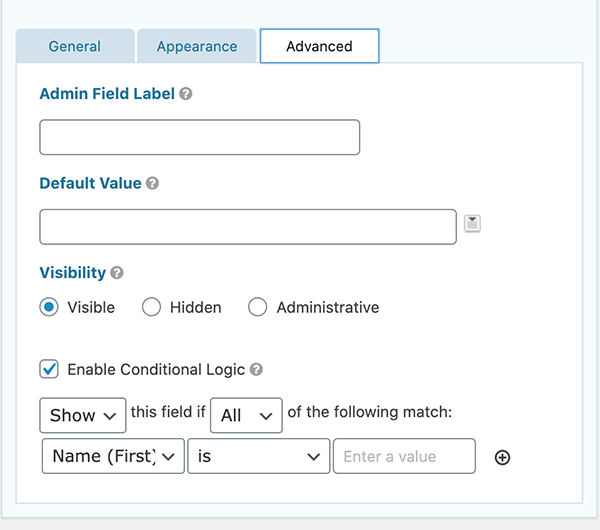

Support for Stripe, PayPal, and Authorize.net
Supports all official Gravity Forms payment add-on. It should also support most non-official gravity forms payment add-ons.
Custom Color/Font Style Options for All Pricing Table Columns
Customize the look of your pricing table however you want. You can choose your own color and even choose a different font style for all your pricing table columns!
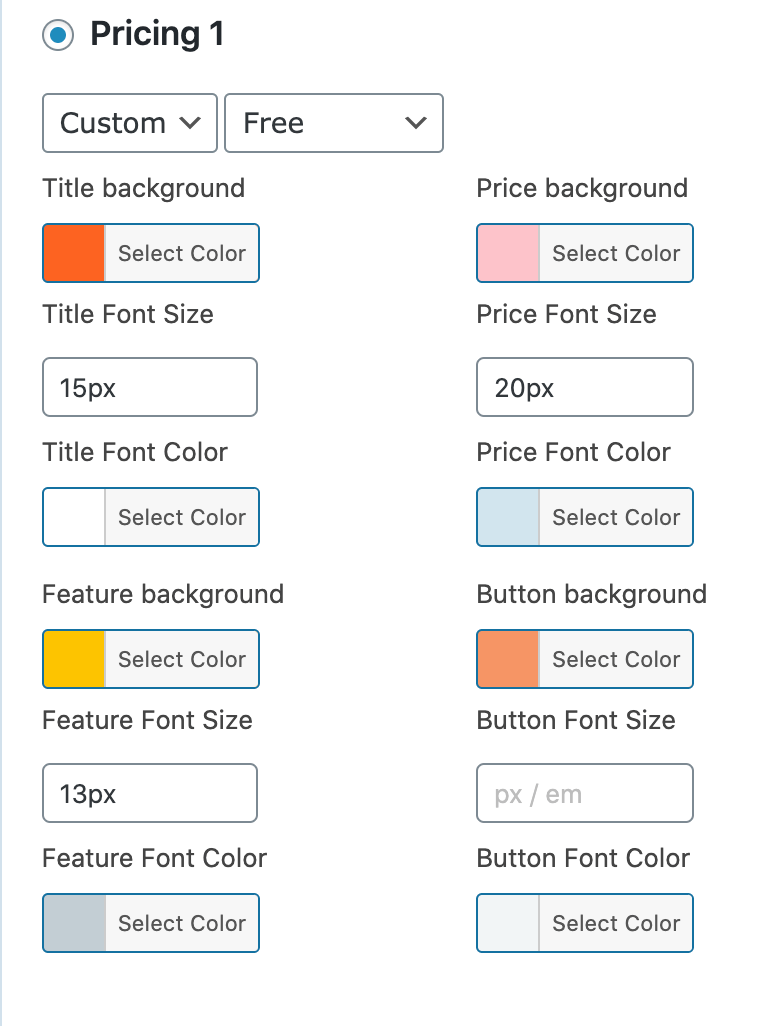
Choose License
Basic
1 Site License
$79 /per year
- Beautiful theme with 7 color schemes
- Place in any position in your form above or below your credit card field
- Use table on any page/post with shortcode (outside of Gravity Forms)
- Supports conditional logic
- Supports up to 6 columns (responsive)
- Define custom color + font options
Pro
5 Site Licenses
$149 /per year
- Beautiful theme with 7 color schemes
- Place in any position in your form above or below your credit card field
- Use table on any page/post with shortcode (outside of Gravity Forms)
- Supports conditional logic
- Supports up to 6 columns
- Define custom color + font options
Developer
Unlimited Site Licenses
$179/per year
- Beautiful theme with 7 color schemes
- Place in any position in your form above or below your credit card field
- Use table on any page/post with shortcode (outside of Gravity Forms)
- Supports conditional logic
- Supports up to 6 columns
- Define custom color + font options
Frequently asked questions
You need to install Gravity Forms first before you can use our plugin.
You can use any version of Gravity Forms.
No, our plugin is a separate plugin from Gravity Forms.
Share This Plugin, Get a 5% Discount
Say something nice about our plugin on social media and a 5% discount will be applied to your purchase at checkout.
Changelog
-Added compatibility for Gravity Forms 2.5^
-Improved column width when multiple columns displayed
-Fixed: Issue where incorrect amount saved in Gravity Forms when comma was use in price of plan
== 2.1 ==
-Fixed: Issue with Uninstall button not removing all user data/setting on plugin settings page
== 2.0 ==
-Added custom color/font style options for all pricing table columns
-Added support for up to 6 columns
-Improved default template colors (blue & purple)
-Added left padding for feature text
== 1.3 ==
-Added merge-tag support for pricing table field in a Gravity Forms calculation field
== 1.2 ==
-Fixed issue where select button wouldn\'t display in certain situations
== 1.1 ==
-CSS Table Adjustments
-Added shortcode to display plans without needing to be in a Gravity Form
== 1.0 ==
-First version
Reviews
By Don Urgo on
Dear Kevin,
Thank you for getting back to me. I installed your product and everything seems to be working as planned.
I’d like to go over additional customizations.
It is almost exactly what I need. I am so impressed that it has the bones as they say.
But as always maybe we can tweak it to fit a little better for me.
Don
Thank you for your feedback.
113 of 229 people found this review helpful.
