Customer reviews are important for both customers or sellers in any types of businesses. Customers rely on reviews before making a decision to purchase anything. As a customer myself, I prefer to purchase a product/service with good customer reviews rather than with bad or without any reviews. They do not only influence the customer’s decisions but they also show the seller or the company’s credibility.
As someone who as a virtual business, I encourage potential customers to avail my products through the recommendations of our previous customers. In daily life, we refer to this as recommendation spread by word of mouth. In the virtual business world, the word of mouth is what we know as testimonials. Testimonials are proven to have a significant contribution to a customer’s purchase decision. As an example, people tend to attend online events or workshops that have already been rated. They prefer not to spend a penny on anything just for the sake of trying or testing it out. They are willing to spend more money on good products/services with good reviews, instead.

What is a good customer review and when to ask for it?
The definition of a both good and bad review are subjective. Ideally, a good customer review would be a review that is both detailed and constructive and more importantly, a real or organic one. Real customer reviews that have been posted by customers who have already purchased or availed your products or services are more effective in attracting customers than countless fake reviews.
When asking your customers for a review, you should always keep the timing in mind. You need to make sure that they have already used your products and that you do not ask for them right after they have purchased. Do not also wait too long to ask for a review as your customers may not remember their purchase anymore.
The key to this is to make sure that you ask for a review when your customer has reached their peak of satisfaction for the products or services they have purchased from you. Finding out the right timing can be very tricky, depending on the type of business that you have. But you should come up with the timing that ensures that your customers’ needs have already been met.
Sending a request for customer review in Gravity Forms
For small businesses who mainly sell digital products in WordPress, Gravity Forms is the main plugin they use for their check out and registration forms. With this plugin, users have the ability to send notifications to their customers based on events such as: after form is submitted, payment is completed/failed/refunded and more. But the type of notifications that you can send with these events are limited to welcome or confirmations email. It may be possible for you to set up a notification that would ask your customers for a review. However, you would only most likely be able to send them right after they have purchased your products. To your customer, this would seem like you are only interested in getting reviews and do not care about their experience with your product.
How to send a request for a customer review in Gravity Forms at a specific time?
Gravity Forms Delayed Email Notifications is a plugin we have developed that helps you delay sending Gravity Forms notifications by any period of time. Through this plugin, you can set up notifications for your customer review request in Gravity Forms and delay them one month after their successful purchase/s.
Setting up your customer review requests this way would give your customer enough time to use your product. They would be able to provide a more honest feedback. If they were not able to send a review on your first review request, you may also set a second and a third reminder by setting new customized notifications and delaying them at a later date.
Here you can see the step-by-step tutorial on how to send customer review requests in Gravity Forms after a period of time with our plugin:
Important: Before you follow the steps below, make sure that you have properly installed both Gravity Forms and Gravity Forms Delayed Email Notifications.
- Open the Gravity Form you want to set a notification for
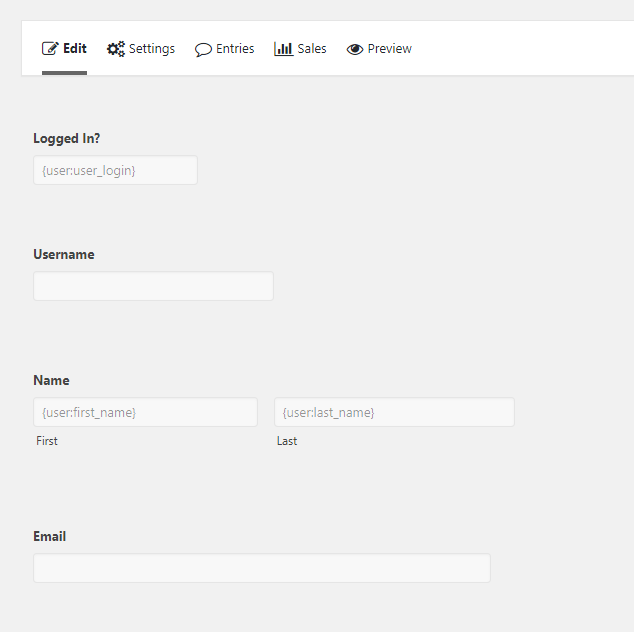
- From the top menu select Form Settings and click on Notifications.
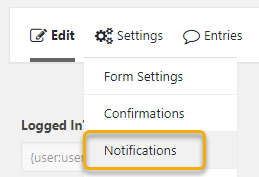
- You’ll see the notifications you’ve set for this form. Now proceed on adding a new notification
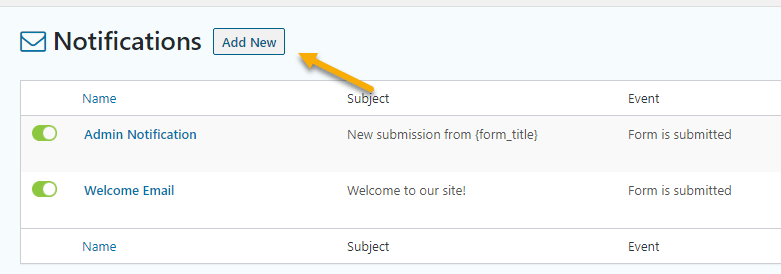
- Name your notification – make sure to write something that would easily identify the notification
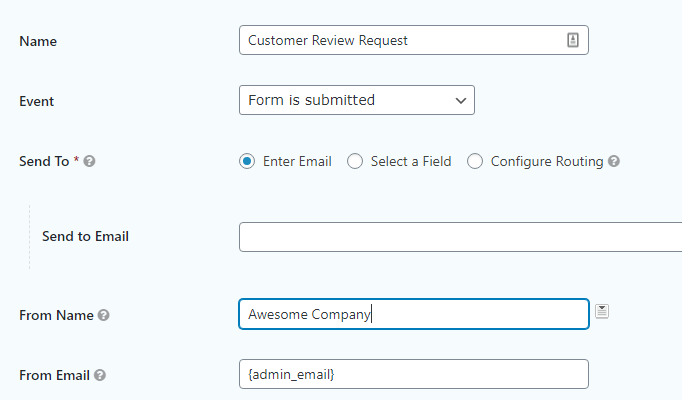
- Set the email settings, add the subject and the content of your email
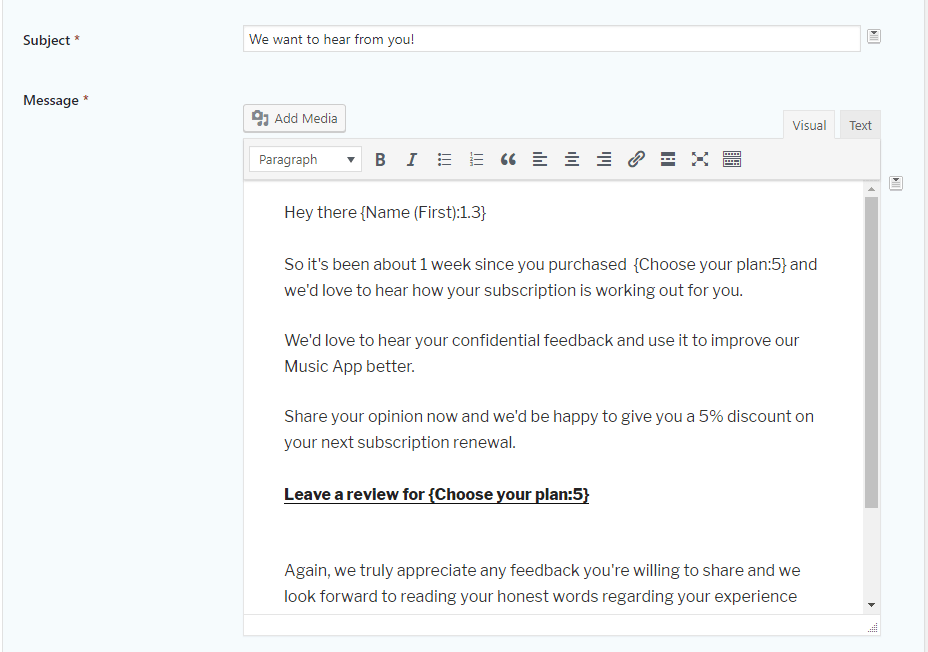
- To delay it, simply scroll down to the bottom part and tick the box for Delay Notification. After that you can delay the notification from moment of submission by seconds, minutes, days, weeks, months and even years. In this example we will delay it for one week. 1-2 weeks after the purchase is the most ideal time frame for review requests.
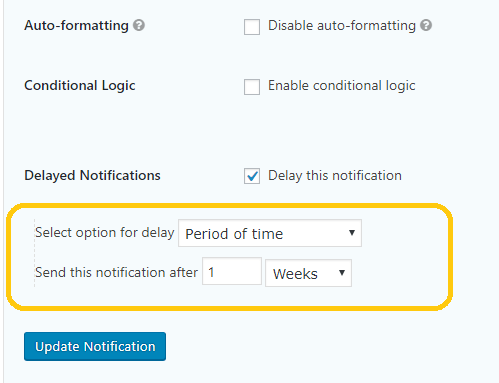
You can do the same steps above to set up a reminder email for your review requests.
Related Article: How to Send Delayed Notifications in Gravity Forms
